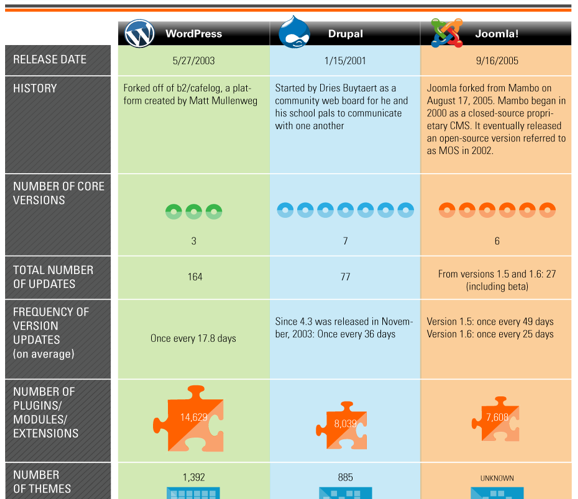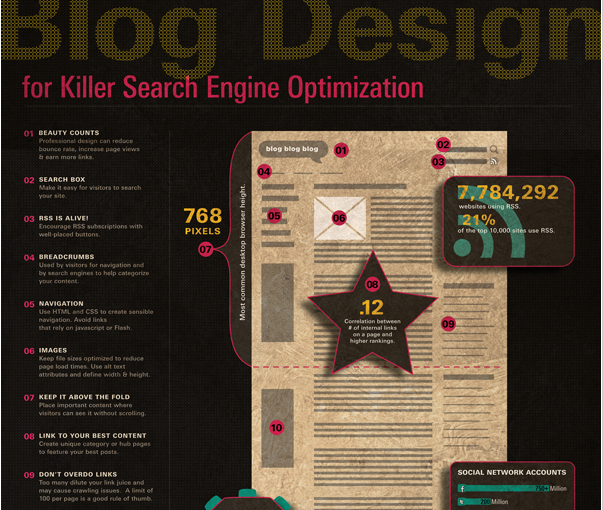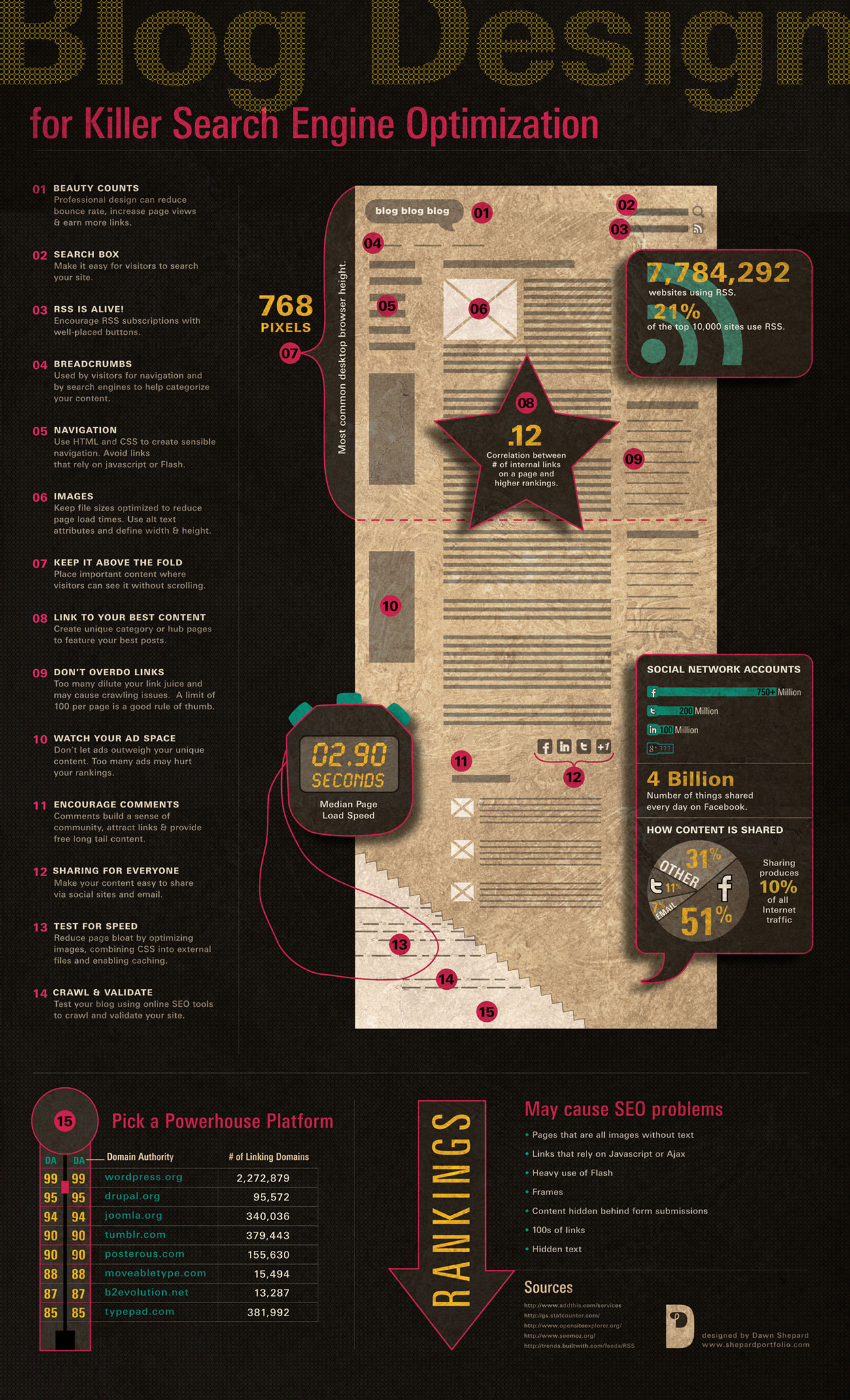Godaddy Shared Hosting is possibly one of the worst hosting solutions available to you. I would highly recommend avoiding them for anything other than domain name registration.
Godaddy Shared Hosting is possibly one of the worst hosting solutions available to you. I would highly recommend avoiding them for anything other than domain name registration.
Here’s why Godaddy’s hosting is horrendous:
Slows down websites: Sites that would normally be fast on other hosting may take longer to load. Why? Because your site is packed onto a server like a sardine (this is not quite accurate but gives you a nice visual.) Godaddy likes to overwork servers. Overworked servers mean that they are really putting more than an ideal number of accounts on one machine. An example I came up with while researching my article was 3900 websites for one IP address. And your sites speed can be affected by how many people are trying to access the other sites. They say that if you don’t like possible periods of slowness, you should upgrade to their VPD accounts. More on this in a minute.
Very limited simultaneous connections to your site or database: In the case of database driven sites there may be multiple simultaneous connections to the database for one visitor. The exact number is dependent on your site. If it’s WordPress, things like plugins or themes may utilize connections to the database. Too many connections will cause a “Connection timed out” response. And even if you have a basic website without a database, what if you go to a networking event or trade show and 50 or more people try to access your site at once? They might not be able to because of the lower setting on your account.
Lax (or complete lack of) WordPress security: This is a lengthy article but pretty much explains this perfectly.
Godaddy’s VPD (Virtual Private Dedicated) hosting is no better. A client of mine had been talked into a Godaddy VPD account by a reseller who was someone he knew. The Godaddy VPD hosting account couldn’t run his website because of a bloated control panel, it kept dropping offline. “Simple Control Panel” (otherwise known as TomCat on the server end) uses up most of the memory available to the lowest level VPD plan. If you call godaddy up, they automatically suggest upgrading to the next VPD plan (see a trend here? Their solutions seem to be “Got a problem? Upgrade to a bigger plan with us.”) So if you’re smart you switch hosts. If you’re smart and stubborn and really want to stick with godaddy, you find this:
And turn the control panel off so you have access to the expected amount of memory and you don’t have to upgrade. Then to add insult to injury, the root access you had to make these changes magically disappears. No root, no command line, no control panel, you’re pretty much up a creek with less than you get with shared hosting. And the site goes down from time to time for 15 minutes here and there.
Yay! Note the sarcasm. Yes this really happened.
So hopefully I’ve given you enough reasons to steer clear of Godaddy for any form of hosting plan. With that, what should you use? Well if you want to be a client of Fascination Design then I would recommend our hosting. If that’s not something you’re interested in then see our article on recommended hosting.

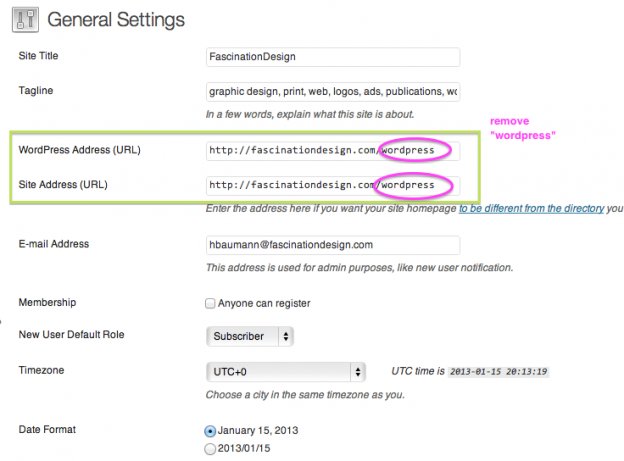

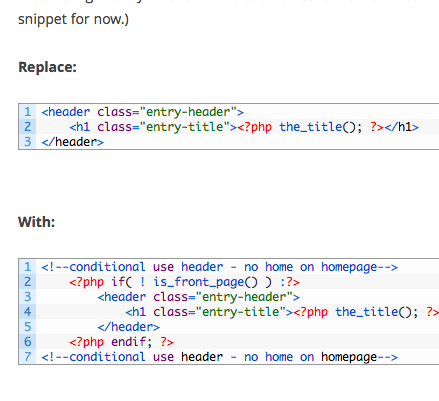

 Godaddy Shared Hosting is possibly one of the worst hosting solutions available to you. I would highly recommend avoiding them for anything other than domain name registration.
Godaddy Shared Hosting is possibly one of the worst hosting solutions available to you. I would highly recommend avoiding them for anything other than domain name registration.