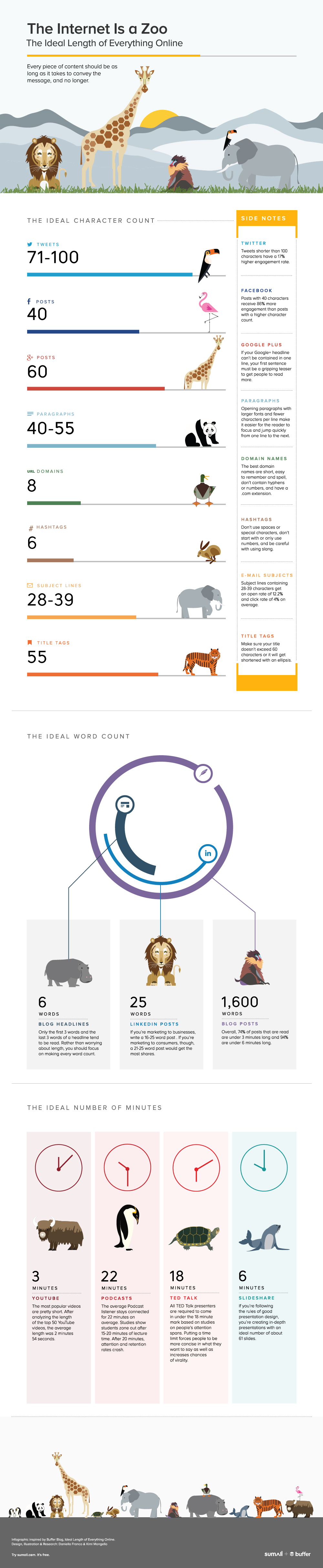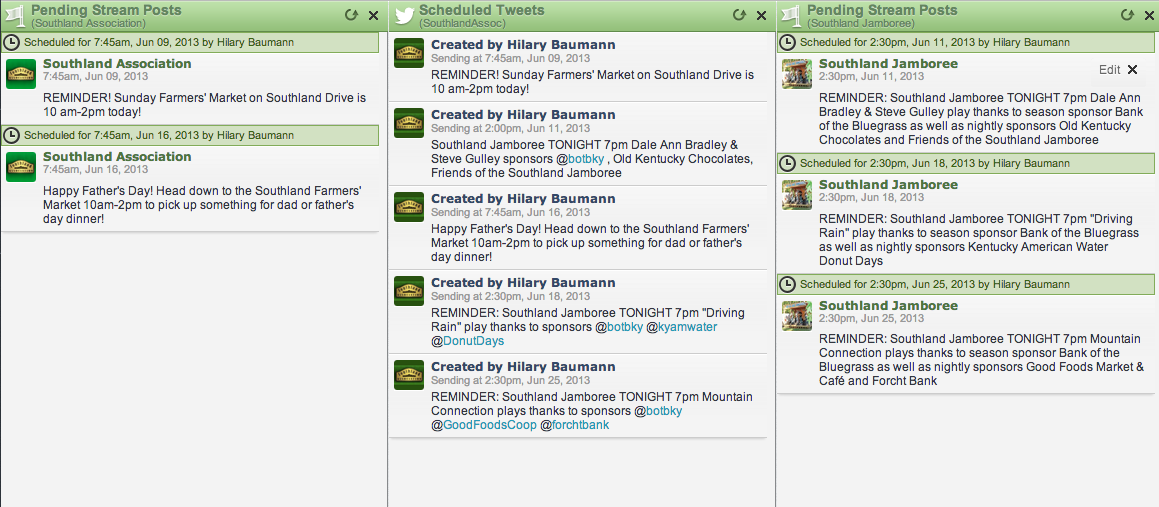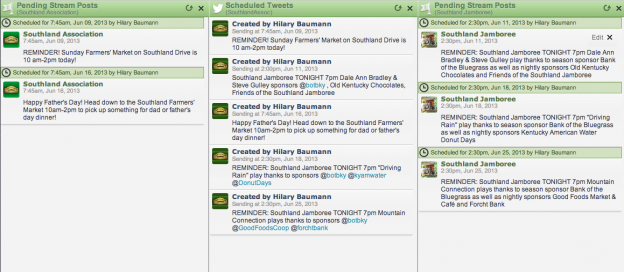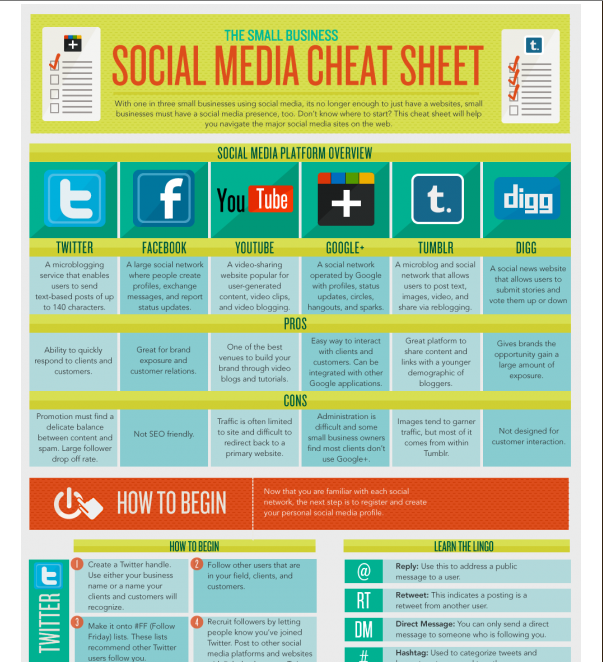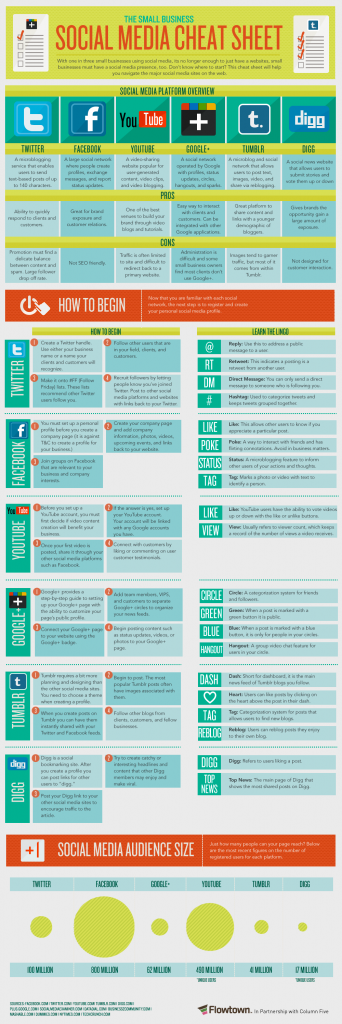A great easy example of how I use scheduled facebook posts / tweets using hootsuite would be for the Southland Association and Southland Jamboree as pictured.
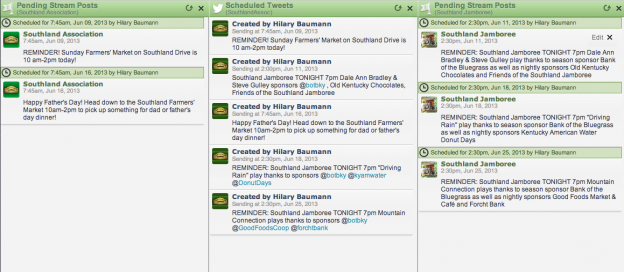
I agree that not all posts/tweets should be automated but there is also a time and place for automation. Some social media experts would argue with me on this because social media should be social! I agree, but that doesn’t mean you can’t automate certain things!
You DO need to remember that you scheduled posts and adjust where needed. Example scenario: rained-out outdoor event. If you know early enough you should delete the automated post and post about the cancelation.
If say you aren’t sure, it might be wise to add a post about when the rain-out will be called. Example: “We’ll post by 6pm whether the event is rained out or you should bring your rain boots with your chair to catch some great bluegrass music!”
Scheduling can be a great tool, just don’t abuse it. 🙂
 Listen to more from the After the Jump podcast series via:
Listen to more from the After the Jump podcast series via: