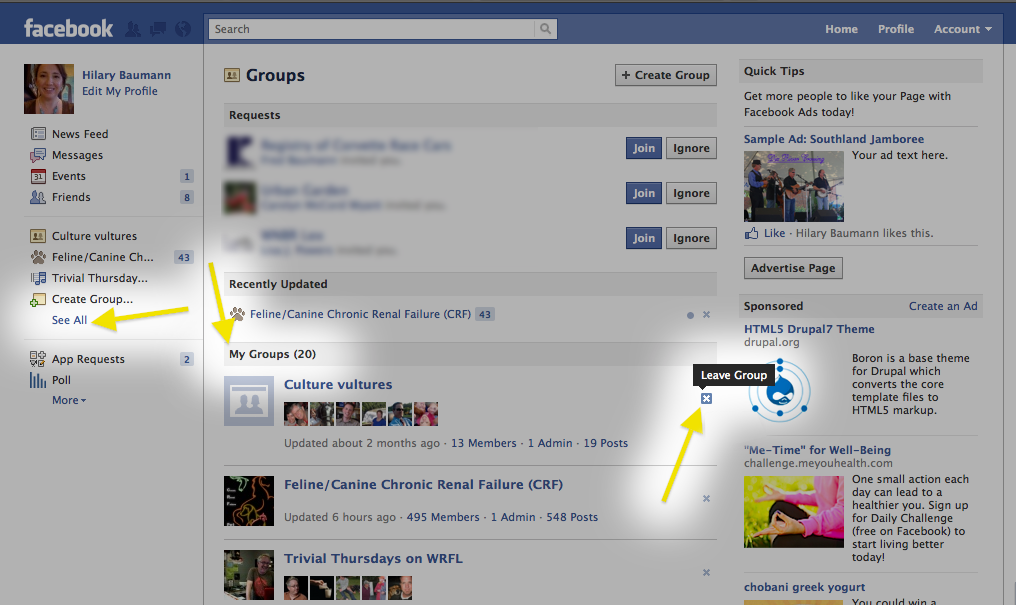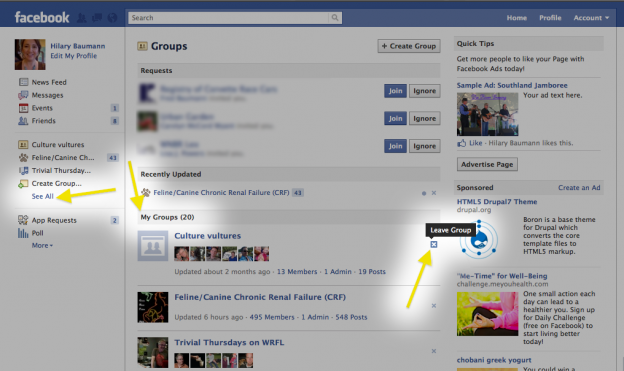Just for illustration purposes, I was not leaving my friends! 🙂
My facebook account is posting odd messages or I think it was hijacked – now what?
 Your facebook account can be hijacked by a malicious application or going to a website that isn’t facebook and entering your password. If you have clicked on a link or added a facebook app you shouldn’t have, don’t panic yet!
Your facebook account can be hijacked by a malicious application or going to a website that isn’t facebook and entering your password. If you have clicked on a link or added a facebook app you shouldn’t have, don’t panic yet!
I would recommend changing your password and following these instructions :
https://www.facebook.com/help/?page=1009
I would also suggest removing any facebook apps that you aren’t familiar with (or it’s a good time to clean house and remove apps you no longer use also if any.)
You can remove an application you have allowed from the Applications You Use page. To get to that page, follow these steps:
- Go to the Privacy Settings page from the “Account” drop-down menu located at the top of any page on Facebook.
- Click the “Edit your settings” link under the Applications and Websites section towards the bottom of the page.
- Click on the application you’d like to remove. If you don’t see the application listed, you can find it by clicking the Edit Settings button towards the top right-hand side of the page.
- You’ll then see an expanded view of your settings for that application. From here, you can click the “Remove application” link. Once you confirm you’d like to remove the application, it will no longer have access to your data and be removed from your profile, bookmarks, and your Applications and Games Dashboards.