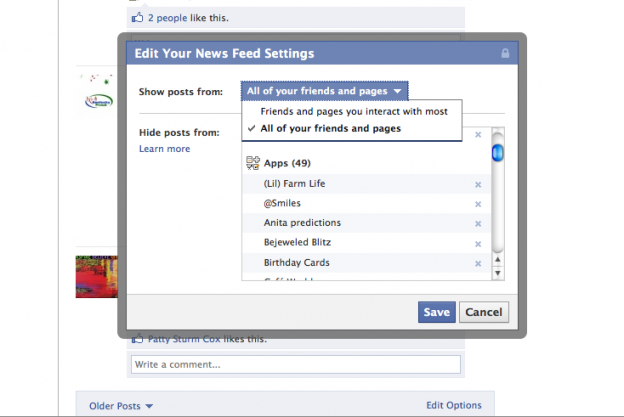If you accidentally blocked someone:
Go to your Home page > scroll down to the bottom > click on “edit options” > find the persons name hit the x and there posts will be posted back on your news feed next time they post something.
If you are having trouble getting to the bottom of your page, use the keyboard shortcut to get to to the bottom of the page: PCs this is usually the “end” key or hold down “ctrl” and “end” at the same time. This varies a bit on laptops and macs.
If you are not seeing all of the posts for someone or for a fan page there are two possible reasons:
- You are seeing the “Top News” instead of “Most recent.” Even if you click “most recent” one day, the next day it might be back on “top news” and you’ll have to click it again.
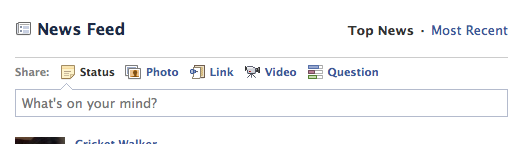
- You have your account to show only the people you interact with the most. See the above screen shot and instructions for editing that