I’ve been talking to both Baydin about InboxPause and AwayFind trying to come up with a solution so these two will work together. Baydin finally suggested that I create a filter that applied the inbox as a label to all items coming into the inbox. Gmail/Google Apps won’t let you apply “inbox” as a label from their interface. But it will allow you to import a filter that does.
I just created an xml file that can be imported into gmail/google apps as a filter to label anything coming into the inbox as “inbox” so that both inboxpause and awayfind play nicely together! woot! Simple and complicated at the same time.
Better yet no extra labels, anything labeled “Inbox” should never be sent to spam. Since spam filtering should happen before the point that it’s labeled Inbox this means that you have created a filter that does nothing other than allow awayfind to be triggered.
The xml file (right click and “save as” to a location on your computer):
inboxpause and awayfind April 20 2014.xml
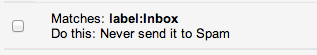 How to use the xml file to create a filter:
How to use the xml file to create a filter:
- unzip the file (usually double clicking the file will uncompress it on most computers)
- log into your gmail / google apps account via web browser > go to the gear icon and go to “settings” > select “filters” > scroll down to the bottom of the page and select “import filters” > “choose your file” > click “open” > click “create filters”
Rush email messages will now make it to me by sms and push notification and my email will get dumped into my inbox at specific times of the day now.
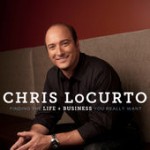 To subscribe or listen to more of the Chris LoCurto podcast series:
To subscribe or listen to more of the Chris LoCurto podcast series:
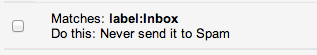 How to use the xml file to create a filter:
How to use the xml file to create a filter: