In case you ever wondered what happens when you use the Kindle Lending Library:

graphic design, print, websites, logos, ads, publications, wordpress
I have to thank George Keller or Co-op Publications for letting me use them as a guinea pig for submitting a publication for Kindle.
(Video coming soon)
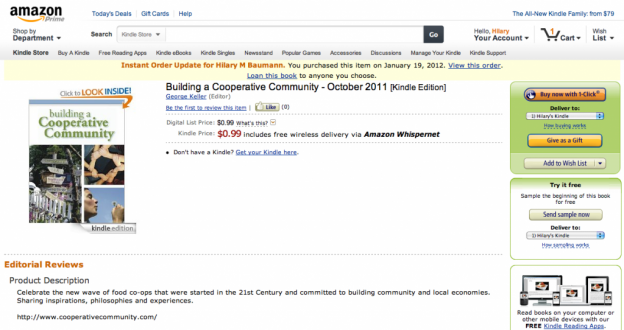
I’ve learned a couple of things and found it to be generally and easy process. It DOES however require (or is better) to create an entirely separate layout for the Kindle version of a publication. Because the Kindles reflow your text based on a users font settings, page numbers are not relavent but on the plus side, you are able to link to rich media such as websites or videos within a publication or book.
Most iphone owners know that they can get an app to read their Kindle ebooks from their phones but did you know that there are apps for your computer and other devices as well? They don’t make it that easy to find so I’ve compiled a list with links for you here:
Or the whole family can be found here: http://amzn.to/dEVrNC
Also to note: Nook is available for different platforms as well.
http://www.barnesandnoble.com/u/free-nook-apps/379002321