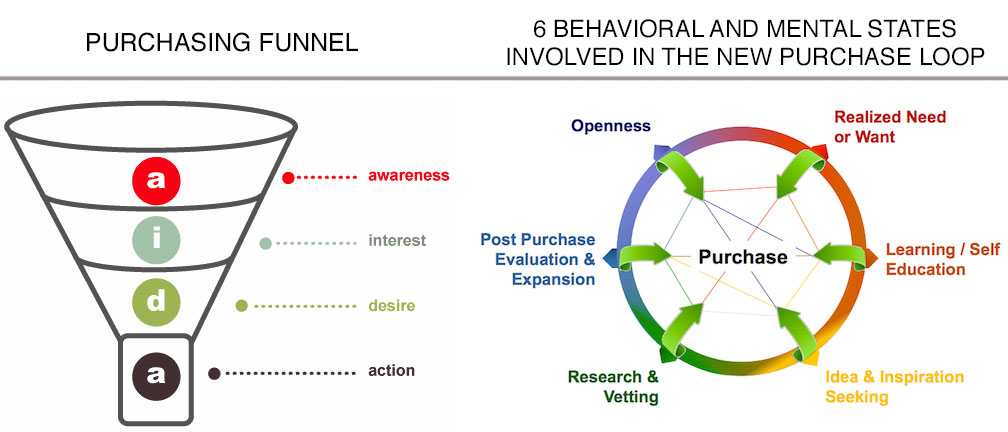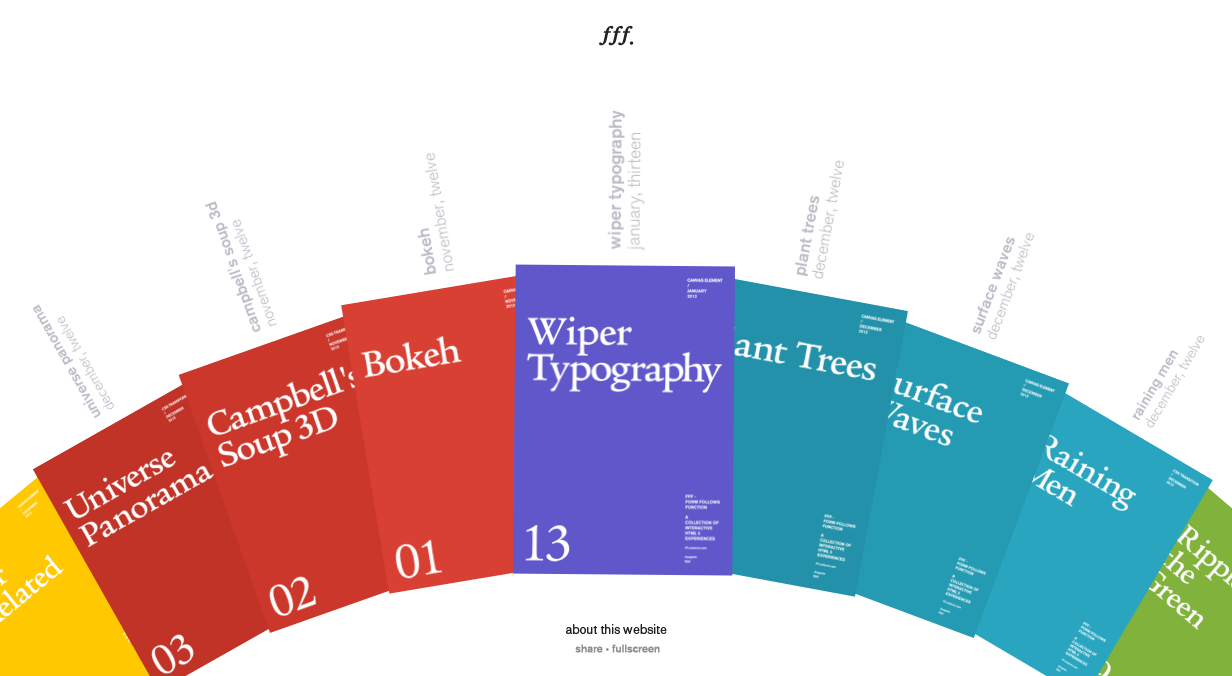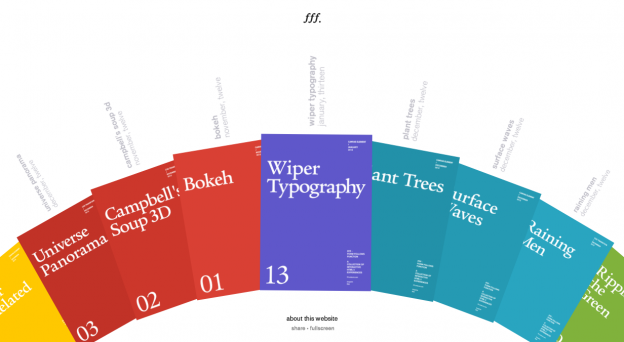The purchasing funnel is still useful but if you want to take it a step further, check out this article on the 6 Behavioral and Mental States Involved in the New Purchase Loop:
http://blog.hubspot.com/blog/tabid/6307/bid/34158/How-Inbound-Marketing-Aligns-With-the-New-Purchase-Loop.aspx
The Adobe Illustrator Storey {video inspiration}
The Adobe Illustrator Story from Terry Hemphill on Vimeo.
When Adobe Illustrator first shipped in 1987, it was the first software application for a young company that had, until then, focused solely on Adobe PostScript. The new product not only altered Adobe’s course, it changed drawing and graphic design forever.
Watch the Illustrator story unfold, from its beginning as Adobe’s first software product, to its role in the digital publishing revolution, to becoming an essential tool for designers worldwide. Interviews include cofounder John Warnock, his wife Marva, artists and designers Ron Chan, Bert Monroy, Dylan Roscover and Jessica Hische.
Spotted: Add the amount of time to watch to the video thumbnail
Spotted: an excellent idea to add watch time in the play thumbnails for videos!

Form Follows Function collection of interactive experiences in HTML5
Art of Engraving
Excellent video showing the process from plate to press.
Spark in 60 by IDSA NYC
A collection of video micro-interviews with noted New York City creatives
inspiration fixes, thumbnail throwaways, desk domain

They’re very light feeling videos, very short, very laid back. Simple and nice. Check them out. Here are a few of my favorites.
LetterMPress ipad app review
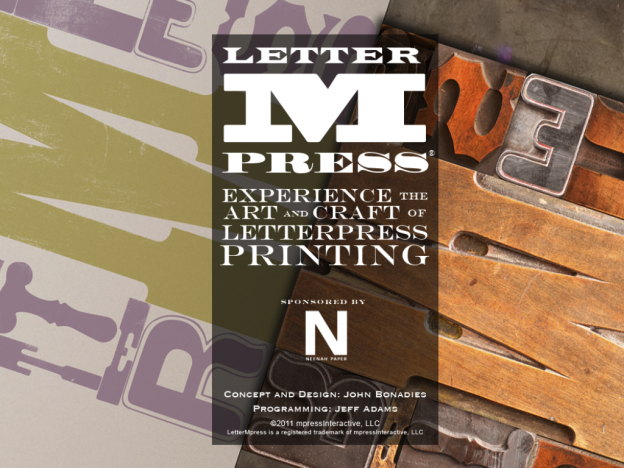
I recently purchased LetterMPress for the ipad. It’s a fun little program that functions much like a letterpress would with some exceptions.
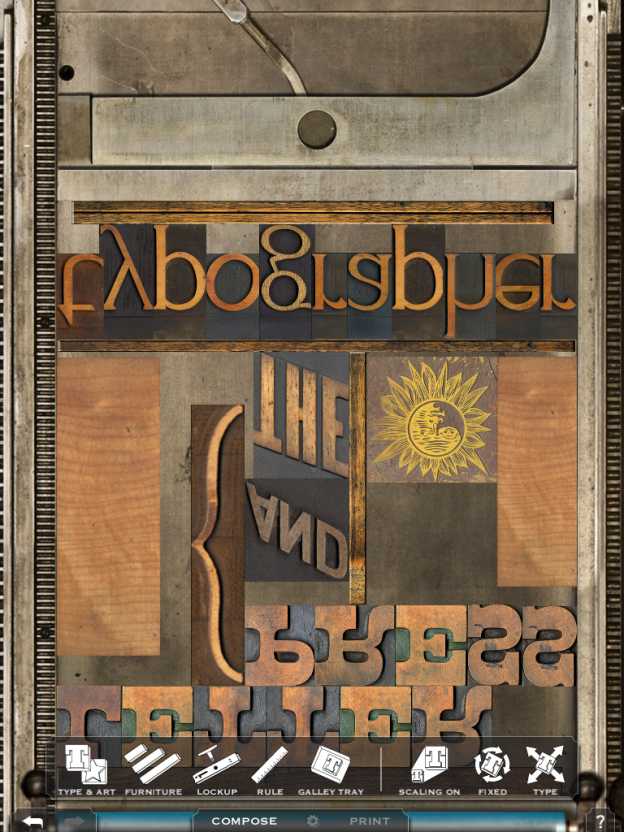
You get a fairly large selection of wood type, ornaments, designs and symbols that you can layout. You also get things that are typical to letterpress such as “furniture” (spacers) and “lockup” which allows you to lock in your design.
Where this differs is:
- you can’t use two hands to push things around which does in fact get a little frustrating sometimes. I started using furniture to push things around and that helped.
- if your real letterpress looked like my screenshots, then your blocks would shift around or fly off when you went to print.
I have not used a letterpress personally so I am just familiar with some of the concepts so I’m probably missing some other key differences.

One nice thing is that you can turn the ipad any direction and the menu follows as you can see above.

Once you’re happy with your design you pick out your paper or pick an existing piece to print over.
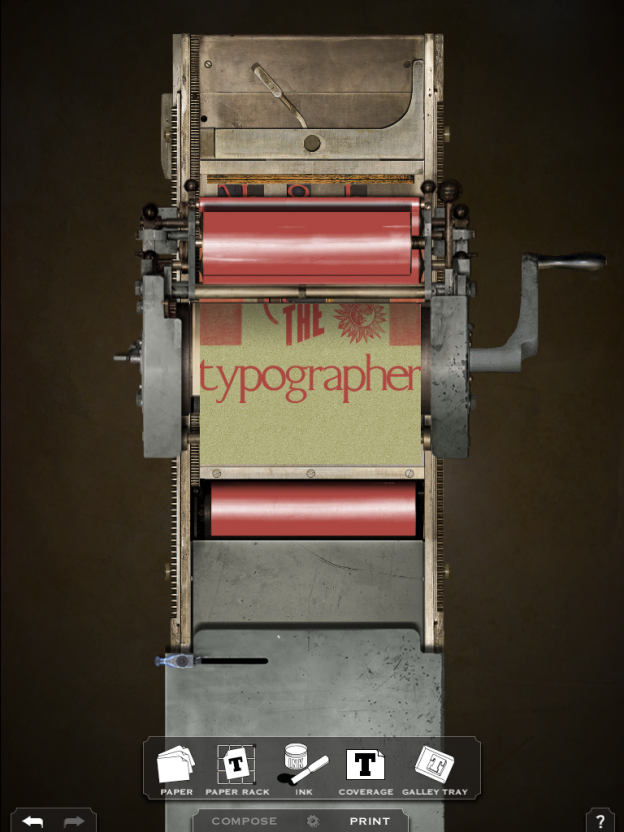
… and pull the handle.
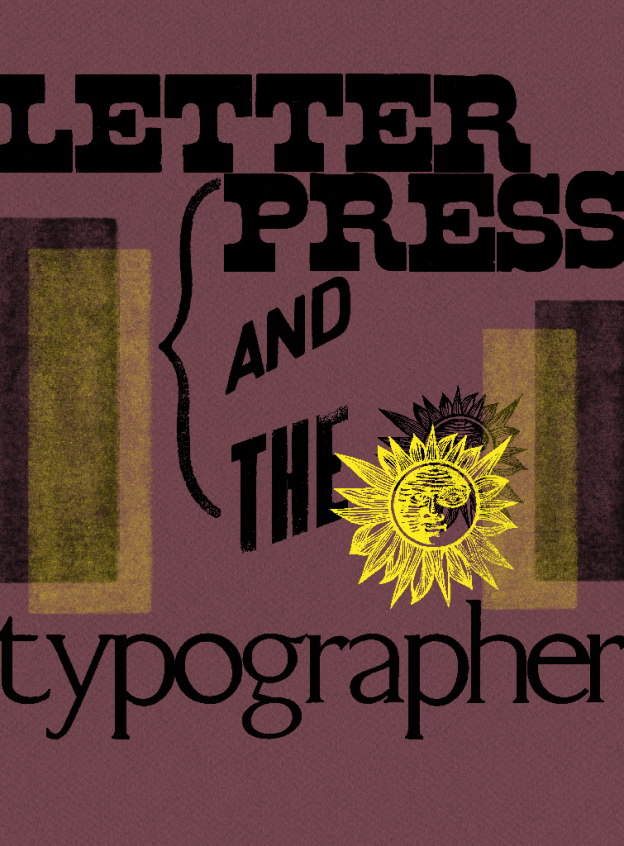
… and voila, “printed” piece.
I think it might help some people with creative hurdles and has a very different process.
Definitely a fun little program to play around with.