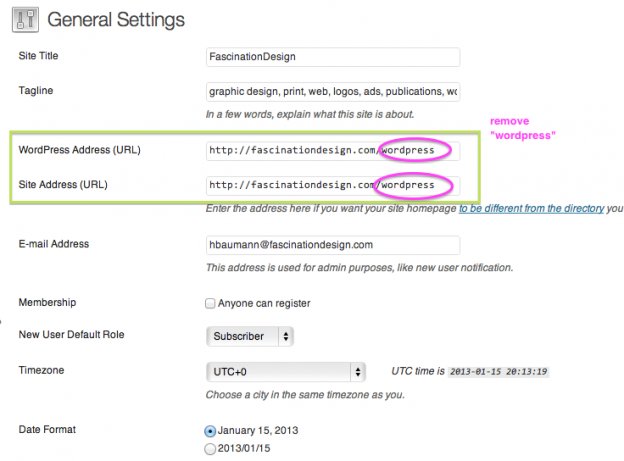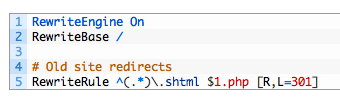These instructions are for designers and developers working on a linux based server.
1) Leave the existing site
2) put all of wordpress in a folder (usually “wordpress”)
3) build the site in wordpress and test it thoroughly.
4) put an htaccess file in the folder outside of the “wordpress” folder that redirects everything correctly to inside the wordpress folder as if it were in the public_html folder. Also, do your 301 redirects here for pages that need to redirect to specific wordpress pages or categories. Should look something like this:
RewriteEngine On
# Old redirects made Dec 6 2012
RewriteRule ^about_us.html /about-us/ [R=301,L]
RewriteRule ^services.html /services-pricing/ [R=301,L]
RewriteRule ^index.html / [R=301,L]
RewriteCond %{REQUEST_URI} !/wordpress/(.*)$
RewriteCond %{REQUEST_FILENAME} !-f
RewriteRule ^(.*)$ /wordpress/$1 [L]
7) Log in to wordpress, got to settings> general > and change WordPress Address (URL) and Site Site Address (URL) to not include the /wordpress/
8) delete old site files that are outside of the wordpress folder just in case.
And you should be done. htacess files can sometimes be a little persnickety but the above directions and code should cover most basic situations.
If you’re on a Windows server you have to install something on the server and there may be some differences in the rewrite rules. I don’t work on Windows servers enough to give full details.