
 Quick checklist for Restaurants:
Quick checklist for Restaurants:
- google places
- urbanspoon
- yelp
- facebook
- twitter
- foursquare
- instagram
These are the places you should have information about your restaurant in order of importance.

Information you should include:
- Address
- Days and Hours
- Phone Number
- Website address
- Photos of your food
- Photos of your seating
- Parking info if it’s downtown or may not be blatantly obvious
- Do you have wifi?
- Some may let you add links to twitter, facebook or other profiles.
What you should post on a more regular basis will be determined by your food type, your business, your personal preferences AND how your customers interact with you online.
Common regular updates via social media for restaurants include:
- Post daily or seasonal specials. Either type it out, take a photo of a chalkboard with the handwritten version or even take a picture of the dishes themselves.
- Post information about bands (don’t forget to include if there’s a cover cost.)
- Holidays or other special events.
- If the restaurant is closed for a holiday, private party or even death or illness in a family run shop.
A lot of these suggestions will also work for coffee shops, pubs, and bars.
Do NOT seed any of these website with fake reviews or overly complimentary reviews about your own restaurant. This is just tacky. Also, asking friends and family to post can sometimes be overkill as well. Too many “this is my favorite place!!!!!” reviews with no details is annoying to the readers. It’s better to let reviews happen naturally.
Reminder: If you change when you serve breakfast or any time you change your hours and other vital information, please be sure to post the new hours and info on all of your social networks and website. Don’t forget to update your website as well!
Extras:
For those with a little more time time, check out these additional social apps and services. Also you should review travel apps for
- Trip Advisor
- food spotting: pictures of food
- opentable: for reservations
- groupon and/or living social: if you want to offer a coupon or deal
Lesser known or newer:
Some of these are more relevant for certain cities over others as well.
- chewsy
- forkly.com
- nosh.me
- Dimmi
- Zagat
(List updated on Feb 1, 2014)
Update September, 2015: Urbanspoon was bought by Zomato and they ruined the interface. They might recover and they might still have enough users to warrant submitting info but I would focus on Yelp first. Also for the “lesser known or newer” section, I would flip through these: http://www.producthunt.com/e/future-of-food





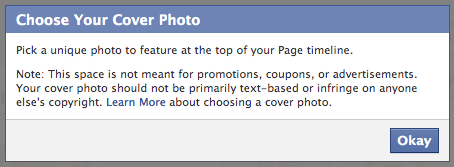
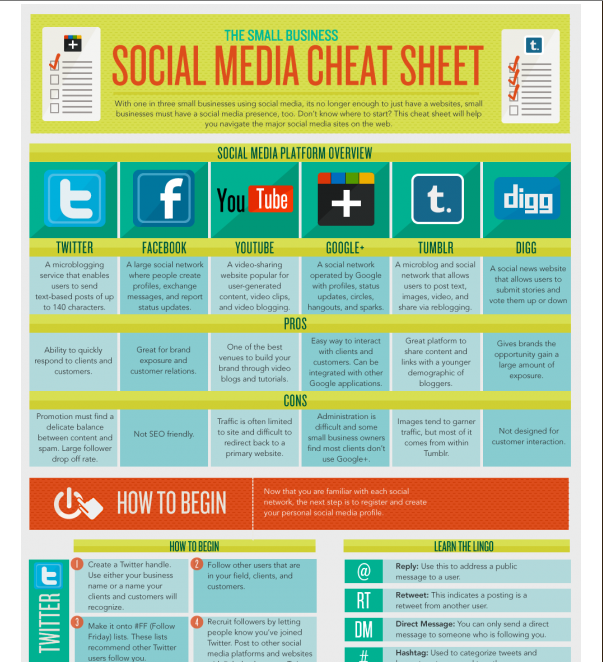
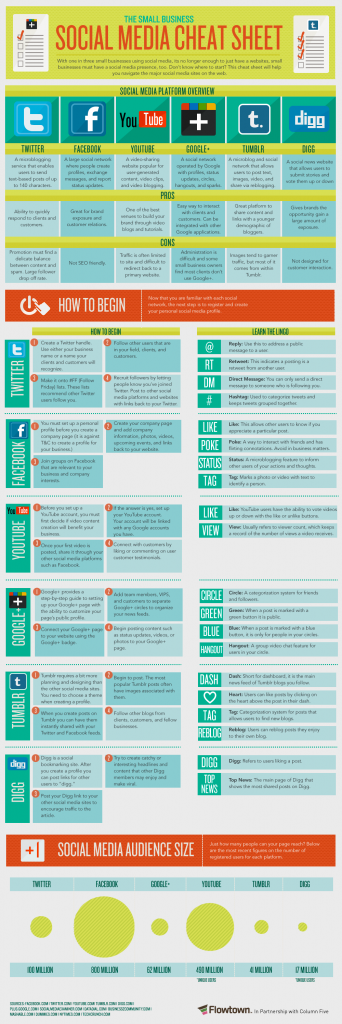
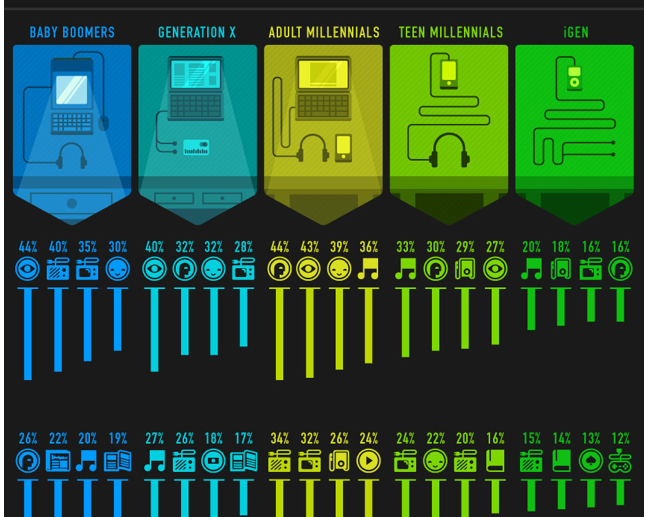

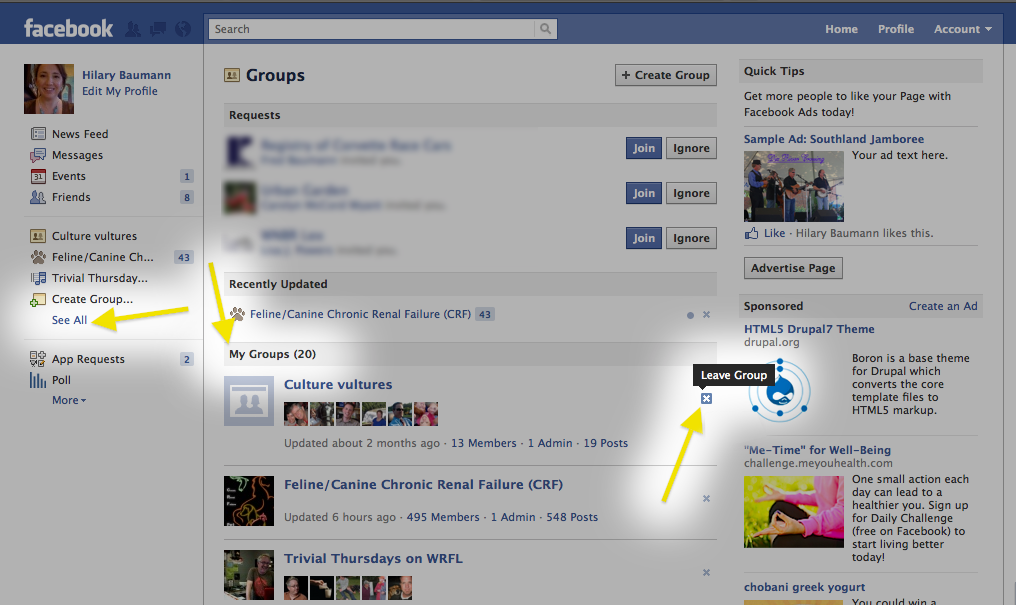
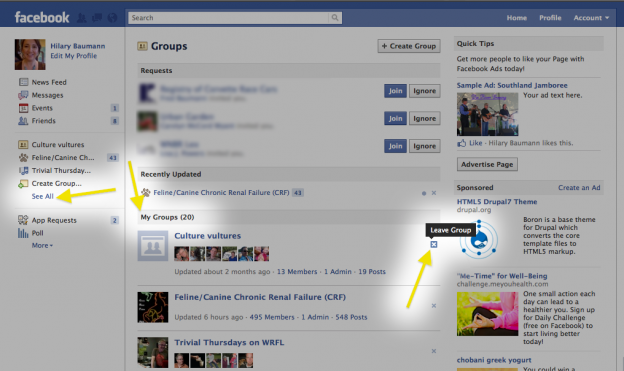

 Quick checklist for Restaurants:
Quick checklist for Restaurants:
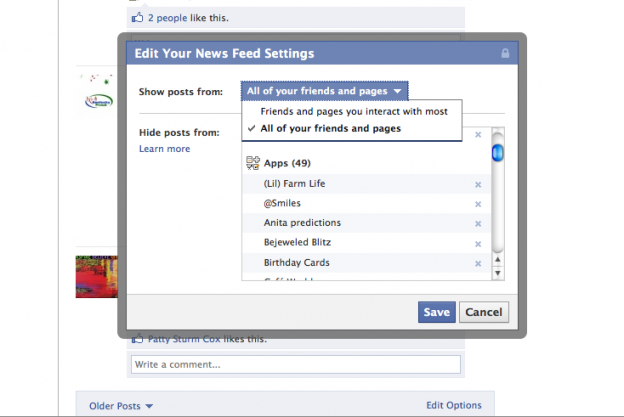
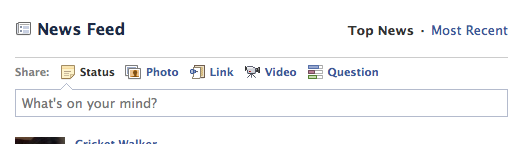


 Your facebook account can be hijacked by a malicious application or going to a website that isn’t facebook and entering your password. If you have clicked on a link or added a facebook app you shouldn’t have, don’t panic yet!
Your facebook account can be hijacked by a malicious application or going to a website that isn’t facebook and entering your password. If you have clicked on a link or added a facebook app you shouldn’t have, don’t panic yet!