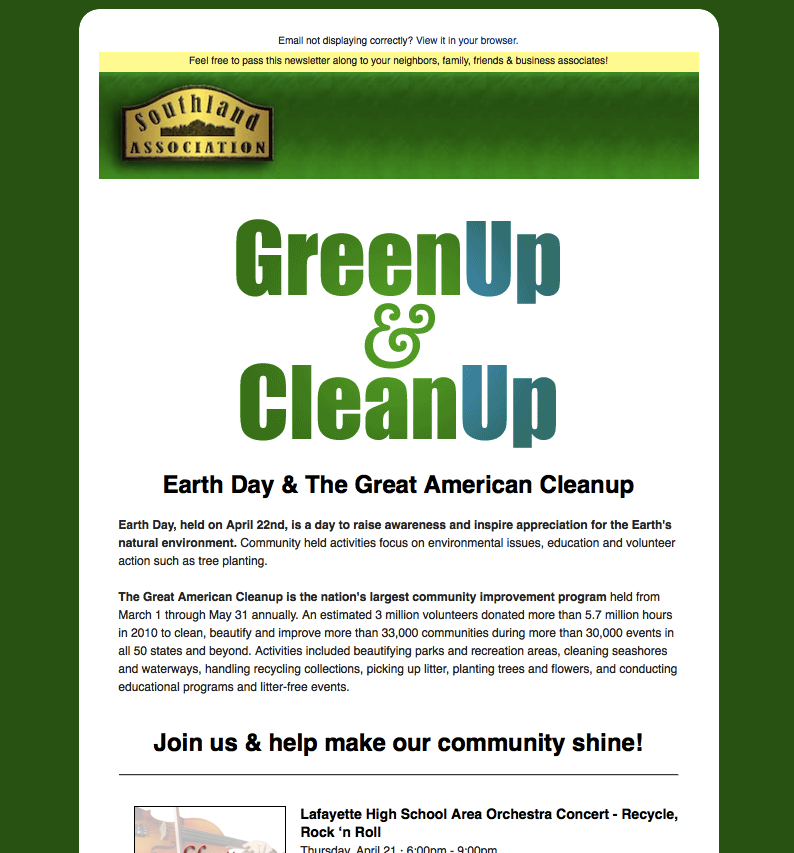- A visible and operable unsubscribe mechanism is present in all emails.
- A legitimate physical address of the publisher and/or advertiser is present. PO Box addresses are acceptable in compliance with 16 C.F.R. 316.2(p) and if the email is sent by a third party, the legitimate physical address of the entity, whose products or services are promoted through the email should be visible.
- A message cannot be sent to a harvested email address.
What if I bought an email list from someone else?
Do I really need to have a discussion with you all about why buying an enewsletter list from someone else is a bad idea? Apparently so…
Today’s Public Service Announcement:
Adding new subscribers to your enewsletter is not as simple as buying a list off of someone else. Even if that someone else is local and in a complimentary industry.
It can be bad for business branding and worse, it could also get you banned from sending e-newsletters through certain systems like Constant Contact, MailChimp or even blacklist your website / hosting server if you’re sending through something like SimpleNews with Drupal or Mailman.
A large unsubscribe rate as well as messages being flagged as spam by recipients can trigger you to be banned because it indicates you did not get people’s permission to send messages / market to them.
What to do if you’ve bought an email list, for example, from a failed (local) competitor:
- If you must go this route, ask the list seller to instead send a letter via their system to their customers asking them nicely to sign up for your enewsletter, listing several reasons why they think it would be a good match and why they might be interested in doing so. Have them include a link to your double opt in signup form and possibly a link to your e-newletter archives as well.
- If they are not around, do you have their logo? Do you have the rights to use their logo? If so, follow the above instructions BUT NOT FROM YOUR ENEWSLETTER SYSTEM. Follow the instructions I have here: What should I do with an older enewsletter list?
Also make sure you send an version of YOUR e-newsletter within a reasonable time frame after this request so people don’t forget that they signed up with you! 🙂
What should I do with an older enewsletter list?
- In short, you will need to send an email out from your email account asking people to reconfirm their subscription. This is using Outlook, Mac Mail or whatever you usually use to check and send emails with.
- Use the most current list from the old e-newsletter system.
- I would recommend doing this in small batches (20-40 recipients at a time) from the old email list. You will send to the entire list of email addresses whether you know if they are good or bad.
- Be sure to put the email addresses in the BCC field so that you’re not advertising people’s email addresses to one another.
We’re doing some electronic housekeeping at <CHANGE OUT FOR COMPANY NAME> and need to ask all of our subscribers to confirm / reconfirm their subscription to our newsletter by filling in the form at the following link: <INSERT LINK TO YOUR SUBSCRIBE PAGE>
Yes, this may be time consuming and yes, you may lose some subscribers but this would be better than risking getting banned entirely so you can send no e-newsletters to anyone.
Site Re-Launched – PinkOnMain.com
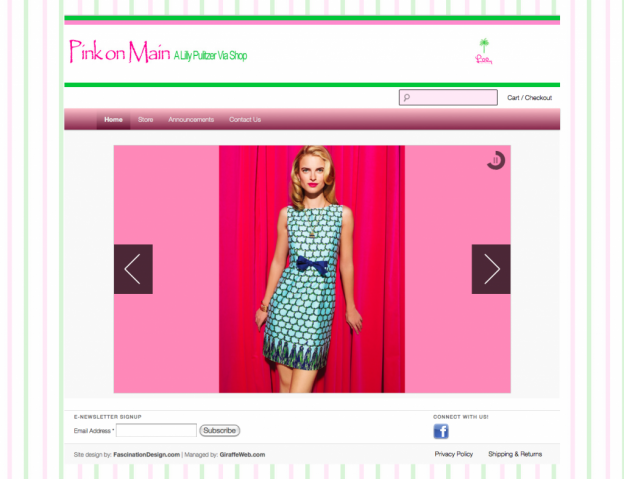
Just completed: Rush Project for a Lilly Pulitzer store. E-commerce with inventory tracking, sale options and a workaround for flat rate shipping upgrades. Other features: interactive directions map, contact form, blog, e-newsletter sign-up and a link to their facebook page.
Product management screenshot:
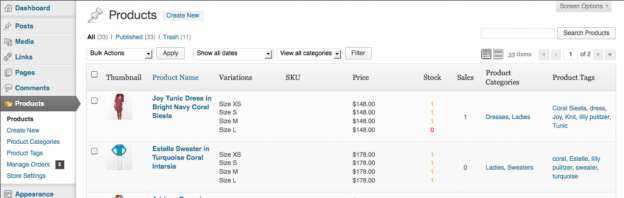
Single product screenshot with inventory tracking:
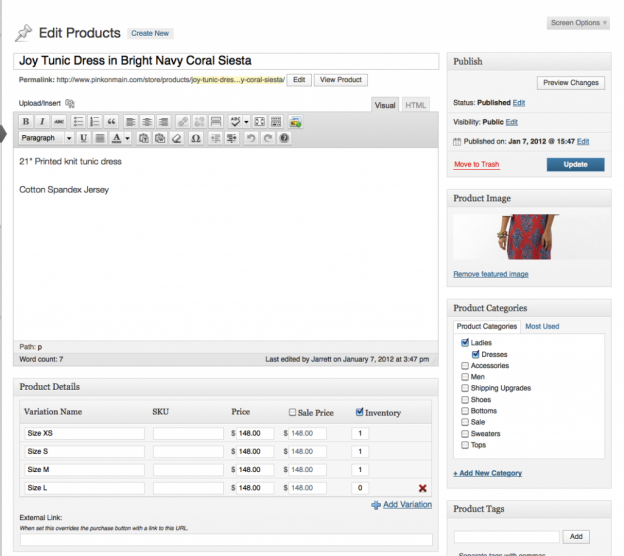
Sketch to Done :: GreenUp & CleanUp animated graphic
I was working on an e-newsletter for the Southland Association featuring Earth Day & Great American Cleanup events. I wanted a great graphic at the top that caught your attention and summed up what the e-newsletter was going to be about.
I started with this idea on my dry erase board (the photo isn’t the best, sorry):
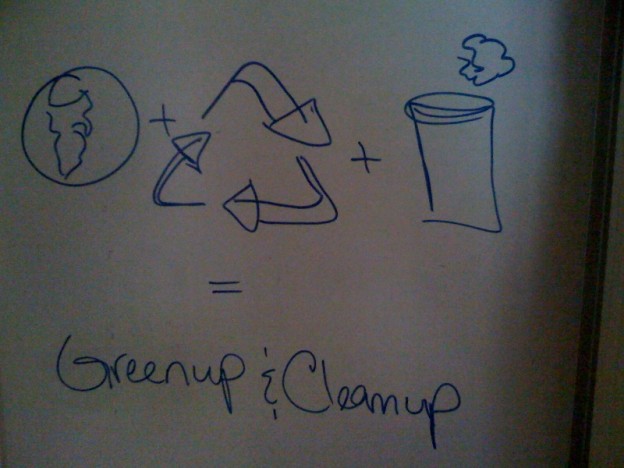
And made it into this:
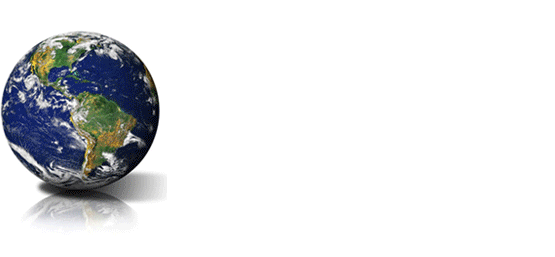
Yes, this is in fact an animated gif. Normally animated gif files are tacky but this one is distinctive and allows for there to be movement in an e-newsletter. The file size is small and it presents well on mobile devices such as an iphone.
To see how the graphic looks in the finished e-newsletter, click on the link below: