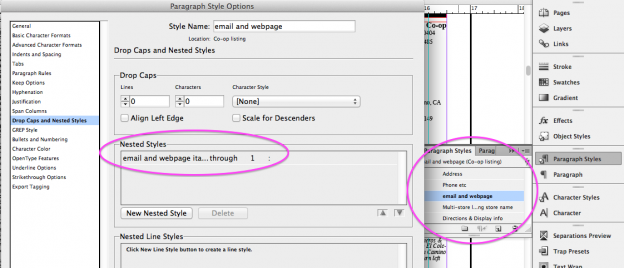This is NOT a tutorial but instead a simple snippet of designer life. A behind the scenes of some of the tasks I’m used to seeing on a regular basis that other people might be interested in knowing are possible. Today I’m going to share a little bit about Paragraph Style Sheets & Nested Style Sheets in InDesign. Creating new nested styles in InDesign while preserving some wingding characters … I think my brain should have exploded! — Hilary
Graphic design for print can sometimes seem as technical and geeky like coding for the web at times. I LOVE the existence of style sheets though for things like consistency in a directory with hundreds of business listings.
The screen shot is of just a single little portion of the styles and nested styles I was setting up this afternoon for a directory. What shown means that any text prior to a “:” in any line with the “email and webpage” style applied to it … that all text before the first “:” will be italics.