When you want to crop a photo or remove red eye quickly, I would recommend trying the following software. Photoshop Express and Picasa are my top picks for most of your basic needs but I’ve included some additional options in case you’re looking for something a little more advanced.
Free options:
- Photoshop Express Editor (Online): You can log in with an existing adobe.com account if you have one or create an account for free. The major con with with this one is that it’s online it can be a little slow (or if you’re on a slow internet connection it might be a problem.) This could also be a pro since you can use it from any computer, Mac or PC, as long as flash is installed. http://www.photoshop.com/tools
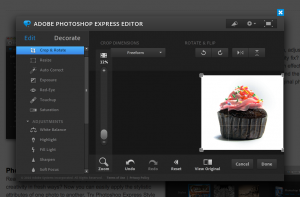
(click image for a larger view)
- Pixlr: This is my top pick if I need to do some quick editing for the web when I’m not on my own computer. It’s fairly full featured and can accomplish more than Photoshop Express but less than the full version of Photoshop. It’s also online which is great if you don’t want to install anything but not so great if you have slow internet access. It may have too many features for someone who is not already familiar with Photoshop however: http://pixlr.com/editor/
- Splashup: Another online photo editor with a lot of features similar to the Photoshop basics. http://splashup.com/
- Picasa: Similar to Photoshop Express but not online based. Mac or PC http://picasa.google.com/
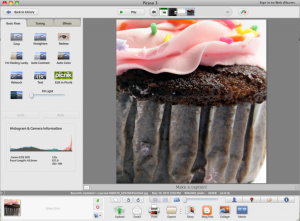
(click image for a larger view) - Windows Live Photo Gallery: Windows 7 & Vista only.
http://explore.live.com/windows-live-photo-gallery - iPhoto: Mac only (part of ilife and may already be on your computer)
http://www.apple.com/ilife/iphoto/ - Gimp: this software is overkill for most of my readers. It is however has a lot of extra capabilities like the full version of Photoshop does but in an opensource program. It is not for the faint of heart.
http://www.gimp.org/
Cheaper (than Photoshop) options:
- Photoshop Elements: This is not to be confused with “Express” that I listed above. This is the offline software with a few more bells and whistles. It’s $99 which isn’t exactly “cheap” but it is a lot cheaper than the full version of Photoshop and it’s also geared more towards consumers than professional designers. I would not recommend trying this on an older computer however as Adobe is known for building software that’s a system hog.
http://www.adobe.com/products/photoshopel/ - Corel Paint Shop Pro x3: $99.99 (on sale at the time I’m writing this for $39.99)
http://www.corel.com/servlet/Satellite/us/en/Product/1181657927030#tabview=tab1 - Acorn: Mac only $49.99
http://flyingmeat.com/acorn/
