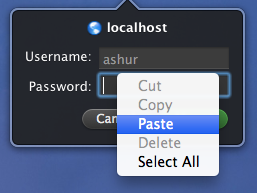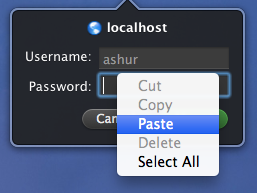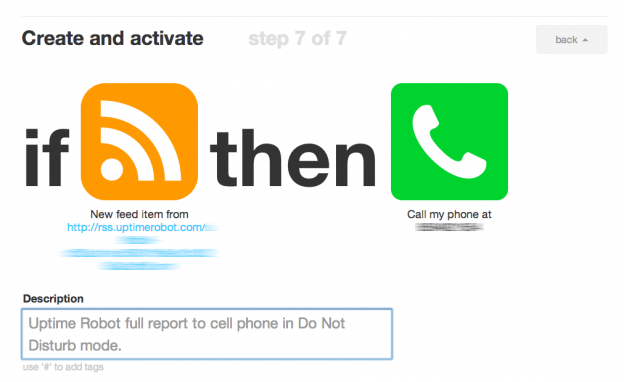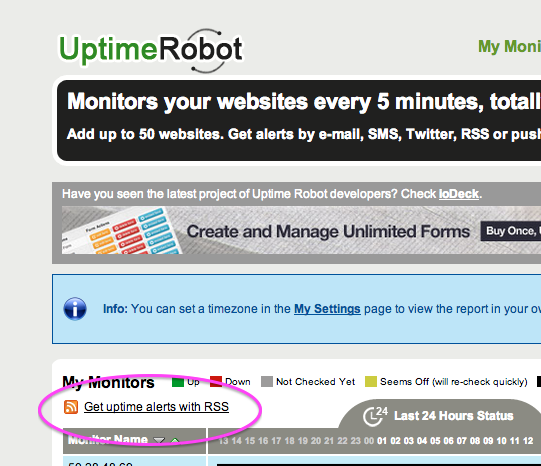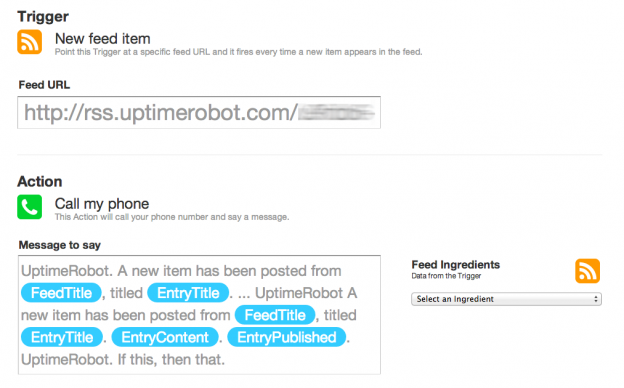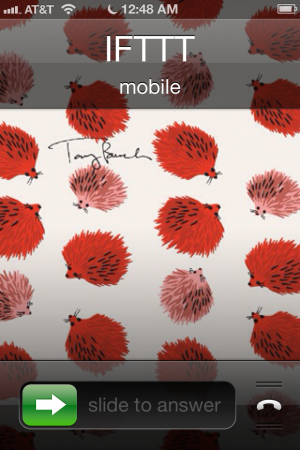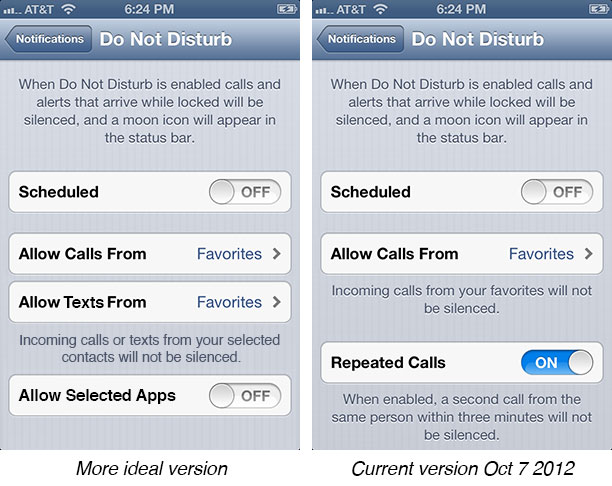UPDATE: IFTTT RSS to Call iphone Do Not Disturb workaround.
So I have run into a problem … I was jumping up and down about iphone’s “do not disturb” feature since you can set it to allow through favorites (and a few other configurations.) I am so sick and tired of getting telemarketer calls that wake me up or even early client calls.
I quickly understood how to basically whitelist certain callers so they could make it through even with “Do Not Disturb” enabled. Ars Technica’s instructions for making the most out of the Do Not Disturb feature can be found here: http://arstechnica.com/apple/2012/09/how-to-make-the-best-of-ios-6s-do-not-disturb-feature/
I also quickly found out that the Do Not Disturb feature does not allow any text messages to make sounds, even if those people are whitelisted.
This article is broken up into three parts:
- discovery & background
- attempted workarounds & results
- what I would like to see Apple change
Discovery and background:
My first conundrum was how do I get uptimerobot (my server monitor) to give me a consistent sender for text notices. Texts come in as 1-400-*** and the number just keeps changing.
So I found where someone changed out to emailing <areacodeyourphonenumber>@mms.att.net will text (yes text, not email) you with a consistent email address. That fixed the first part of the problem. Text shows up at uptimerobot now and I could add it to my contact favorites (even though it was an email address.)
Then I found out that the downside it seems is that NO TEXTS get through when Do Not Disturb is enabled, just phone calls. I’ve been testing by making calls and texts using a google voice number that I had whitelisted and the calls come through with my normal vibrating and ringer but the texts just create notifications the next time I turn on the phone.
I’d also like to have an emergency text from family members come through should that happen. Say someone is in the hospital and there’s not much time and it’s faster to text a group than to call us all. But where I can tell family to call instead of text if there’s an emergency, there’s no option for me to have the server monitor software to call instead. I have options with my server monitor for sending alerts via texts or emails but not phone calls. A server going down is about as close as it gets to someone having a medical emergency in my line of work.
So let me clarify what I want: I want emergency phone calls from select people to wake me up. I also want my server notification to wake me up as well. Otherwise, let me sleep when I’m asleep!
Most of my notifications settings were already set up so they were ok overnight in iOS5. No vibrations, no noise, face the phone down so light was less likely to annoy me etc. Most apps aren’t allowed to give me notifications that will distract me from work too so there’s not much lighting up at night with no noise either.
The rest of the time I tend to just leave the sound ringer off, and the vibration alerts on when I’m working so I can remain focused on the tasks instead of trying to turn off my ringer because it’s annoying anyone including myself in the vicinity (I sometimes work at coffee shops.) Vibrations are more easily ignored.
A vibrating phone will in fact wake me up when I’m asleep. I don’t want to retrain myself to not let that happen. There’s really not much that will wake me up actually and it still surprises me that a vibrating phone on the table near my head is one of the things that will.
And my alarm, I want my alarm to go off. Someone I know said their alarm doesn’t go off if there’s a notification and Do Not Disturb is turned on (I think I was reading that right.) This means if someone texts you while Do No Disturb is enabled, you would miss waking up in the morning if you were relying on the iphone alarm. I’m really hoping that this glitch is just the individual’s phone or phone needing a restart. IF it’s all phones, this is another doozy of a flaw.
Attempted workarounds & results:
E-mail VIP: Set email to fetch mail every 15 minutes (I had had it set to manually).
Add uptime robot’s email address to your VIP list. VIP emails sound does not go off in Do No Disturb mode.
Use an app for notifications – AwayFind App:
Set up email address to send notices to app. App set to have audible sound. Apps do not get to make noise in Do No Disturb mode even if you have them set to make noise.
Route calls through Google Voice:
Instructions on running your calls through Google Voice without changing your phone number OR porting your number over can be found here: http://www.idownloadblog.com/2010/11/11/how-to-forward-your-iphone-voicemails-to-google-voice
This is a possible option for some. Good if you want to just avoid telemarketers all of the time but if you want to only allow a certain group to be able to get calls through to you overnight, this still isn’t a good option. There IS a do not disturb feature but it doesn’t make an exemption for one group. And you CAN turn off calls from select groups but if you want to do this before you go to bed and you have 30+ groups, this isn’t going to work well.
Still looking into “Text to call” OR “Email to call” options but I’m not making good progress on finding viable solutions for this.
UPDATE: IFTTT RSS to Call iphone Do Not Disturb workaround.
In conclusion – what I would like to see Apple change:
Really all the Apple needs to do is add two more options; One for Text Messages, One for Apps. Both would easily work under: Settings> Notifications > Do Not Disturb And the default can exist the way they have it now … most people don’t tend to go this deep into the phones settings anyway, so why not make it a little more usable for those of us who do! (The “Repeat” calls setting would just be one screen scroll down.)
I want the screen to look like this:
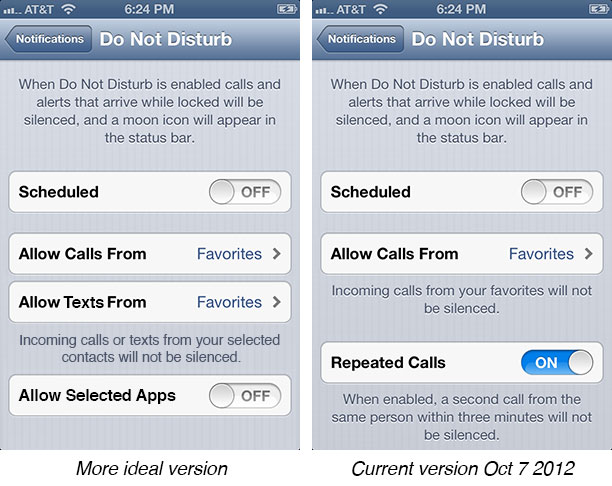
Apple, if needed, I will sign off rights for $0 (or $1 whichever you prefer) OR you can send me a cease and desist letter for me to comply with if you’re serious about making this change. I really want to see this happen.