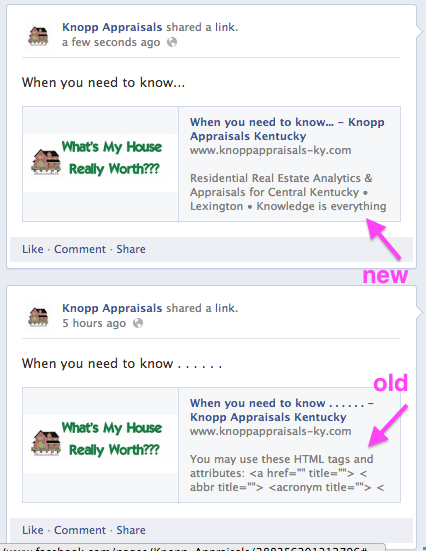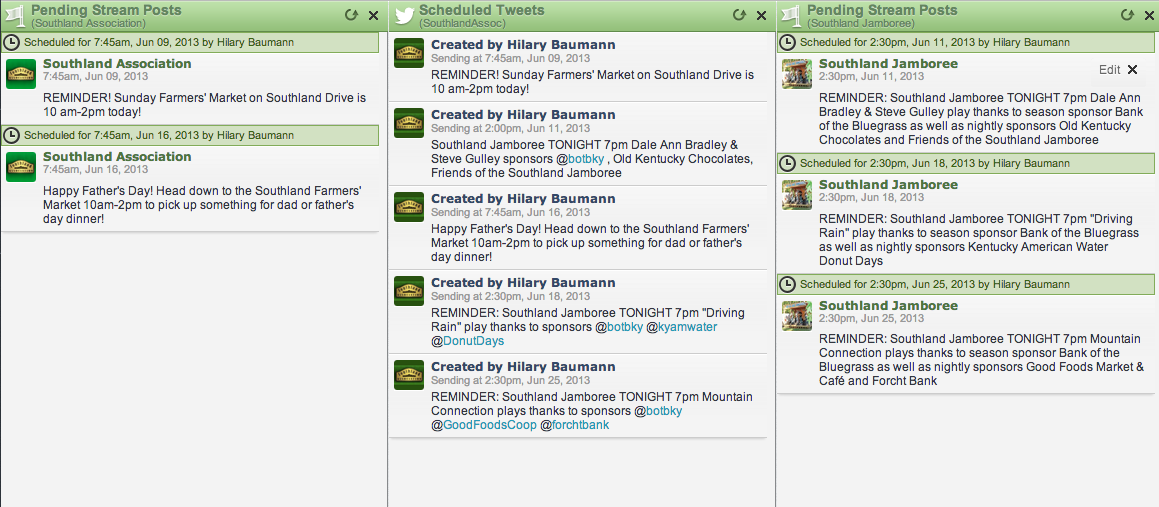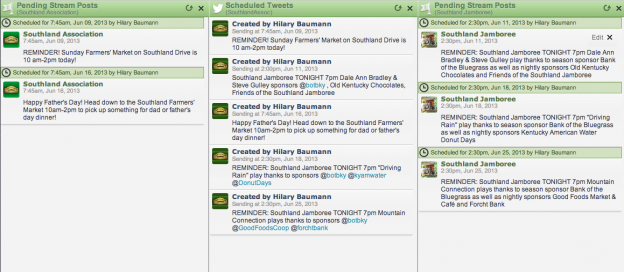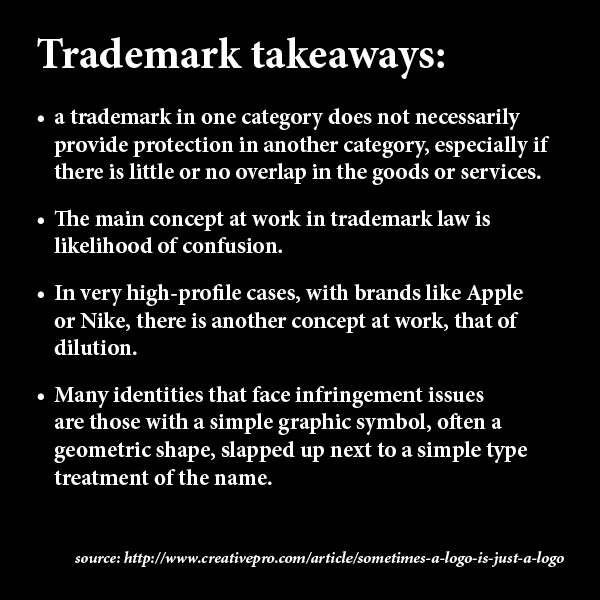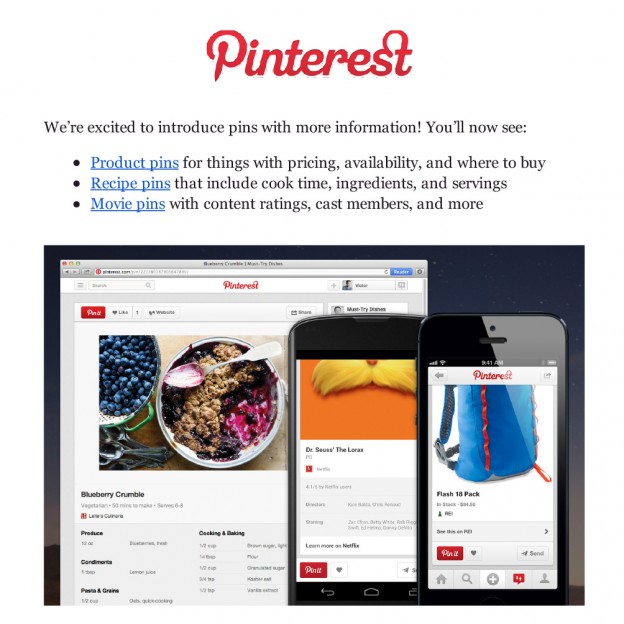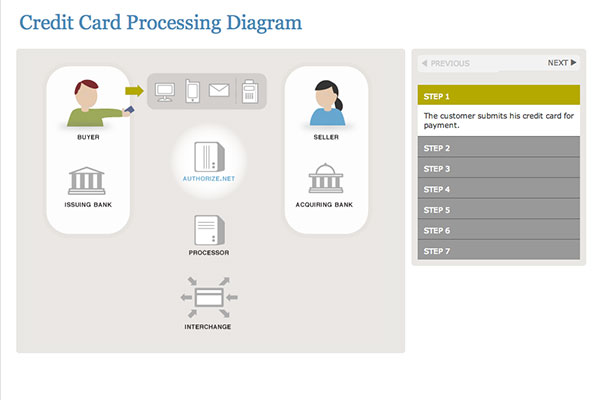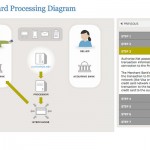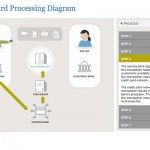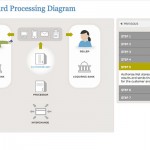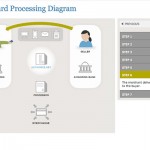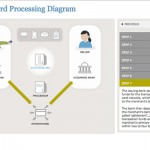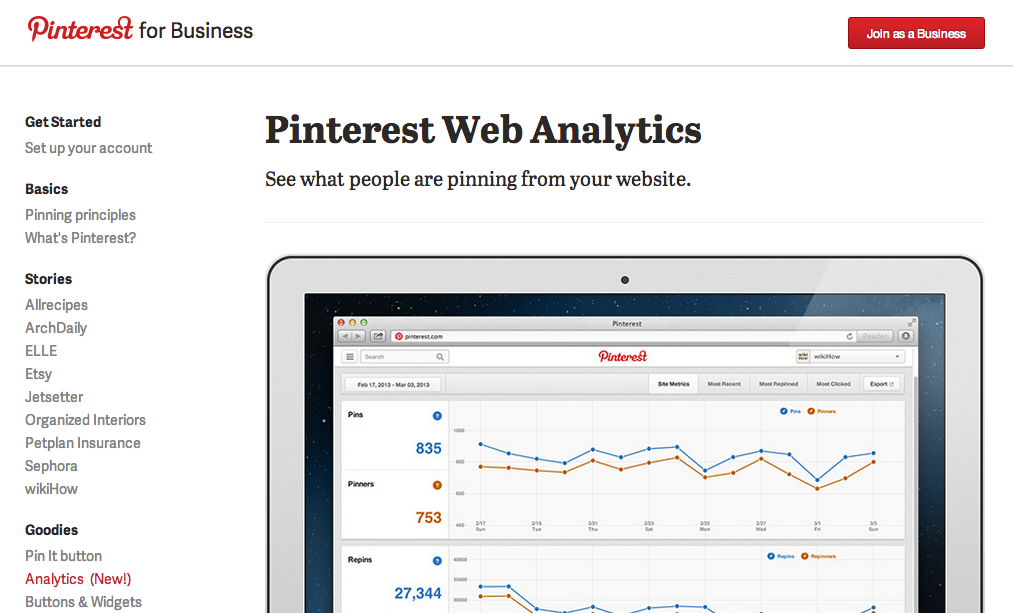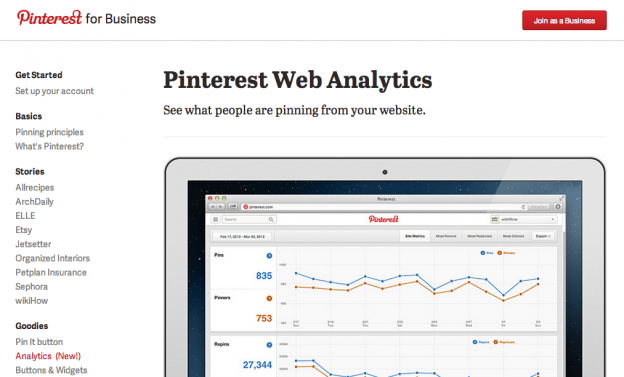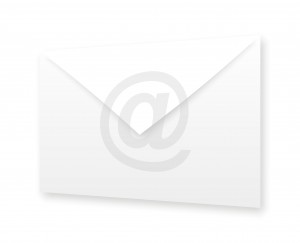 I highly recommend that if an employee leaves the company that you do NOT immediately delete their email account.
I highly recommend that if an employee leaves the company that you do NOT immediately delete their email account.
You should:
• change out the password
• consider backing up / archiving their email and contacts.
• set an “out of office” type message at the server level to tell people who they should now contact at your company.
Sample wording for an automated response message:
“Sue has moved on to another company and we wish her luck! Your new sales representative is Bob and he can be contacted at: bobsemail@companyname.com & 888-000-0000 ext 123 – We know you’re used to Sue so if needed, Bob would be happy to set up a meeting to get up to speed with your orders or simply get to know you better.”
Another thing to consider is being more proactive by immediately following up with all known contacts to let them know of this change. This may not catch everyone which is why I would still recommend the “out of office” type automated response message.
You should also consider leaving the old employee’s email account active for several months to a little over a year. Some things to consider when deciding how long to keep that email account active / an automated response active:
• how long they worked at the company.
• how important the employee’s contact’s might have been.
• how often people might regularly be in touch is another factor (annual order vs monthly order.)