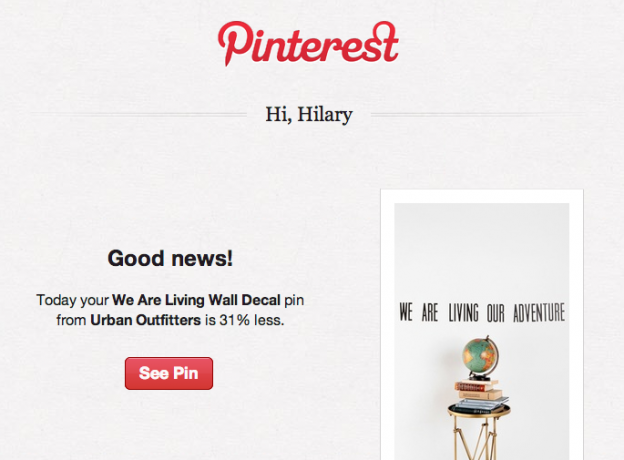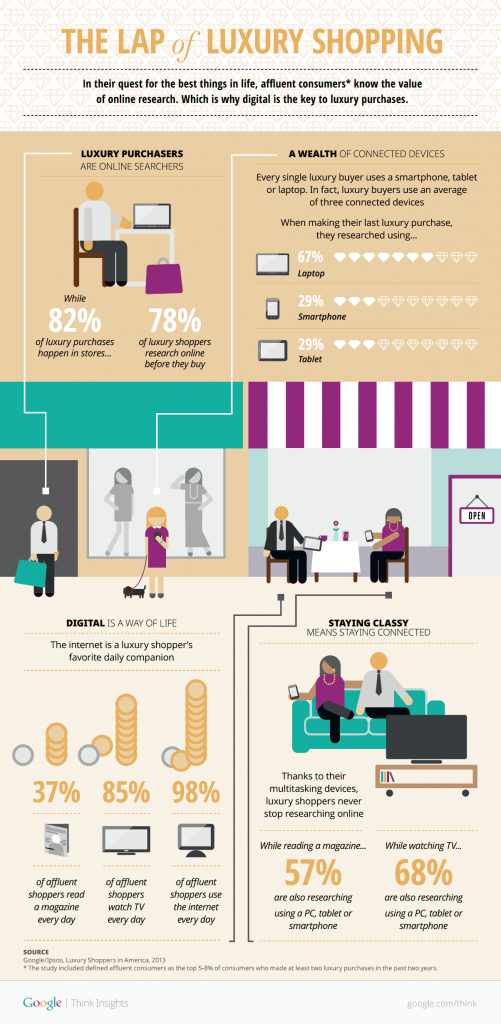Pinterest Marketing for businesses – this is intended to be a crash course to Pinterest once you already have a general idea of what it is.
The Basics of Pinterest Marketing for Business
1) Before you pin anything:
- Make sure you add your logo or profile image to the account.
- Add a description about yourself and/or your business (depends on the size, type and branding of the business.)
- Verify your website link in your profile. It will add a little check mark next to your URL that indicates you do in fact own that site and officially represent the site / business.
- Add links to other social media accounts you are active on.
2) Goal #1 – Show up in Pinterest search results :
People are more likely to click through on a pin than a profile link. As such, pinning something from your blog or website / ecommerce items is key to driving traffic to your website / business.
While Pinterest does not publish what affects their search results algorithm, many people have run tests that give a pretty clear picture of the things that most likely affect Pinterest’s search results.
The following will likely increase the chance that your pin will returns in pinterest search results:
- Keywords / Keyword phrases Should be in the Description of Pins
- Keywords / Keyword phrases Should be in the Name of the Picture / Photo File
- The Number of Recent Re-pins Increase the odds your pin will return in someone’s search results
- Keyword matching a keyword in the website it came from … not always possible / low priority. For most people I’m not going to recommend buying additional domain names for this minor factor. This does mean that you may want to include your website name in some pin descriptions however.
- Keywords included in the name of the board that your pin is pinned to. Create and name your boards accordingly! (And don’t forget to include a description for each board – the keywords in the descriptions of each board also matters.)
3) Goal #2 – Entice people to re-pin your pins
Things that affect the number of re-pins once they’ve found your pin:
- Quality of the photos – with smart phone cameras and DSLRs in the hands of many business owners these days, you don’t always have to hire a professional. BUT you should learn to shoot a decent photo. Blurry and dark isn’t going to cut it.
- Setting of the photos / photo surroundings: aka photo styling. A page from Martha Stewart’s magazine is more interesting and more likely to be re-pinned than the typical white background stock photo. (This is not an absolute rule.)
- Desirability / compelling content: Someone may re-pin something that they want even if they can not afford if. They might not buy from you but this may put the item in front of someone who can afford it and will buy from you. Make sure your photos and descriptions help create a desire for your product.
MORE ADVANCED – Develop a following on pinterest
AKA Why you should also cultivate a following on pinterest
- to gain more re-pins
- to develop brand loyalty
- to develop business / brand awareness
- develop and enhance your business / brand community
- Not all re-pins come from people searching. Often they can come from people browsing the RECENT pins of the people & brands they follow. The more followers, the more eyes on your recent pins.
- This means that regularly pinning new items is important since Pinterest displays recent pins first for people browsing versus searching.
- Pinning the same image repeatedly to your account, even if it’s at a different time, is not recommended – it LOOKS spammy and people are less likely to re-pin anything that they THINK might be spam.
- Pinning the same thing to multiple boards on your own account can often look spammy as well.
- Creating different pin boards allows you to group like items and allow people to follow one thing if they are only interested in one thing. Or unfollow one board if they are uninterested in that one board (Ex: I unfollow “after school kids activities” type boards because it doesn’t interest me.)
This is just the SHORT crash course on getting started with Pinterest.
Make sure you explore and educate yourself, make sure you think about what other people are getting out of your pins (not just “me me me!”), and most of all, make sure you have some fun while you pin!
If this is overwhelming or you want some help getting started, Fascination Design does offer initial setup as well as social media coaching & management as one of our services. 🙂
Pinterest user demographics summary:
- 15% of internet users use Pinterest
- Women are 5x as likely as men to use Pinterest
- Pinterest users are primarily 18-49 years old
- Rural dwellers are more likely to use Pinterest than City dwellers (but not by that much)
- Pinterest attracts higher education affluent women
- with household incomes primarily over $74,999
Demographic information via Social media user demographics 2013 (utilizes PEW Research information): http://www.mediabistro.com/alltwitter/social-media-user-demographics_b38095
And in case you think that 15% of internet users isn’t enough to get your attention – that’s 70 MILLION Pinterest accounts and growing.
Related useful external articles on Pinterest for business:
More pinterest use stats:
Pinterest’s bookmarklet for your browser & the apps:
Optimizing pins on pinterest:
More advanced pins for products, recipes, and movies:
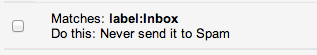 How to use the xml file to create a filter:
How to use the xml file to create a filter:

 Catch more from Paul Boag’s audioboo series here:
Catch more from Paul Boag’s audioboo series here: There is a longer show called Boagworld that you may want to check out as well.
There is a longer show called Boagworld that you may want to check out as well.