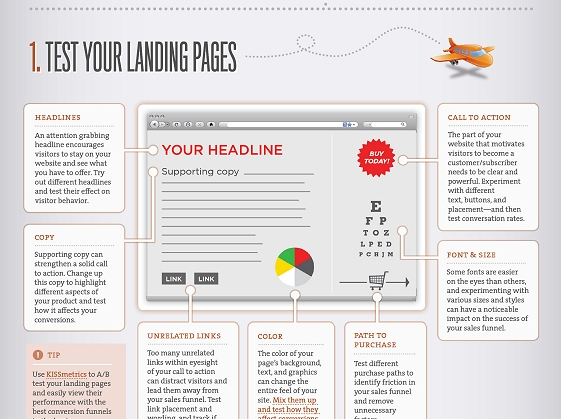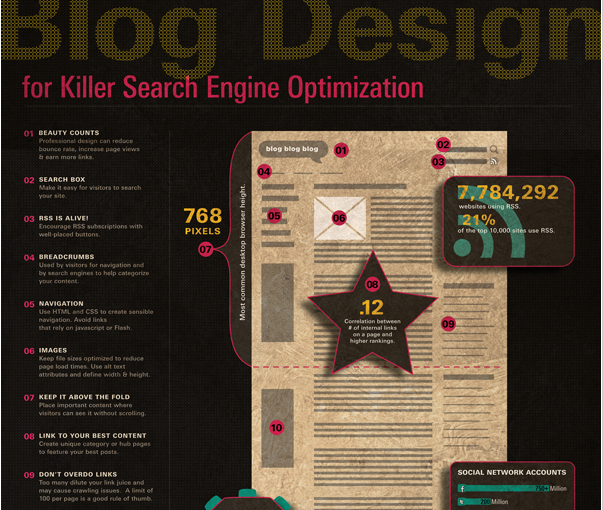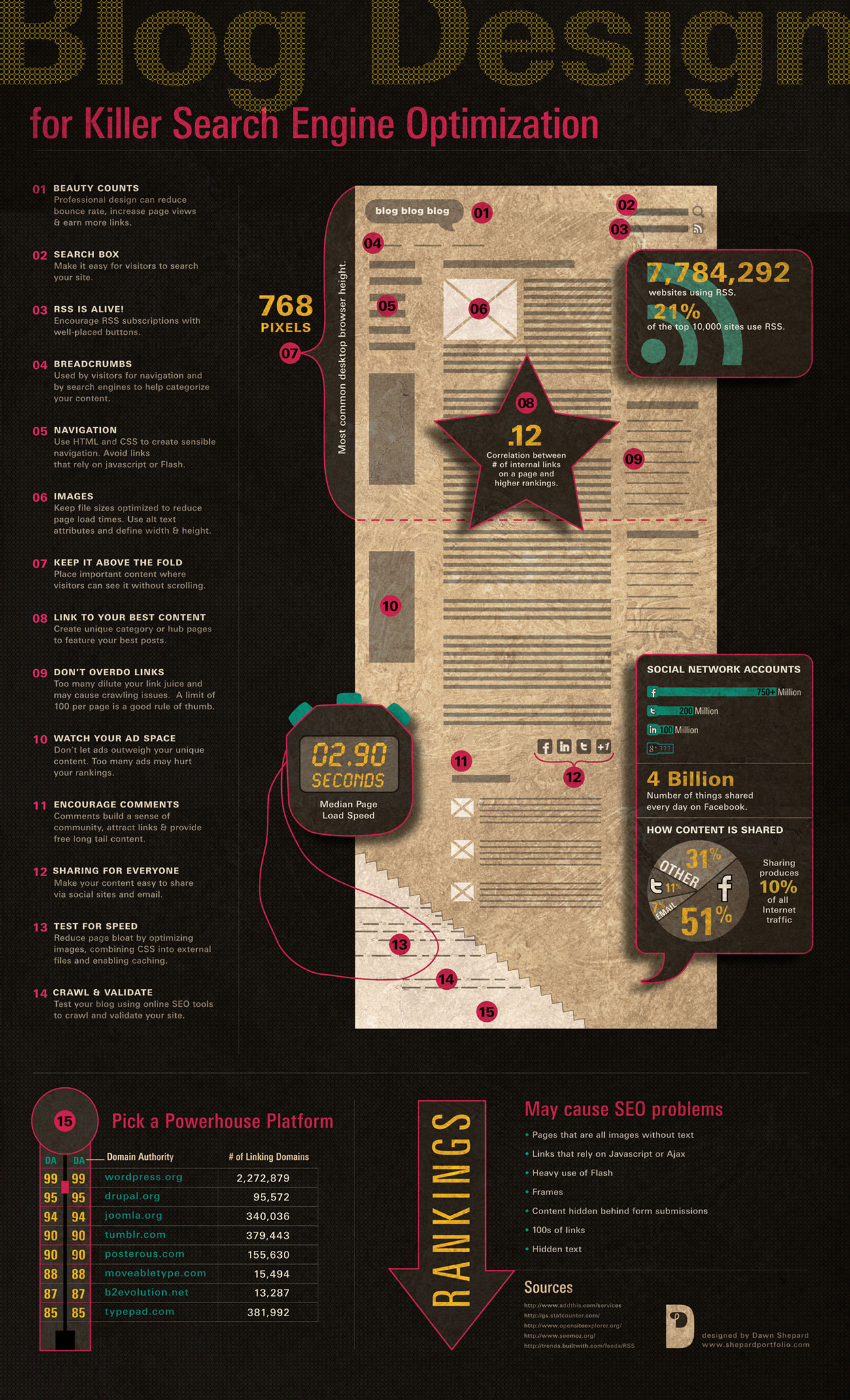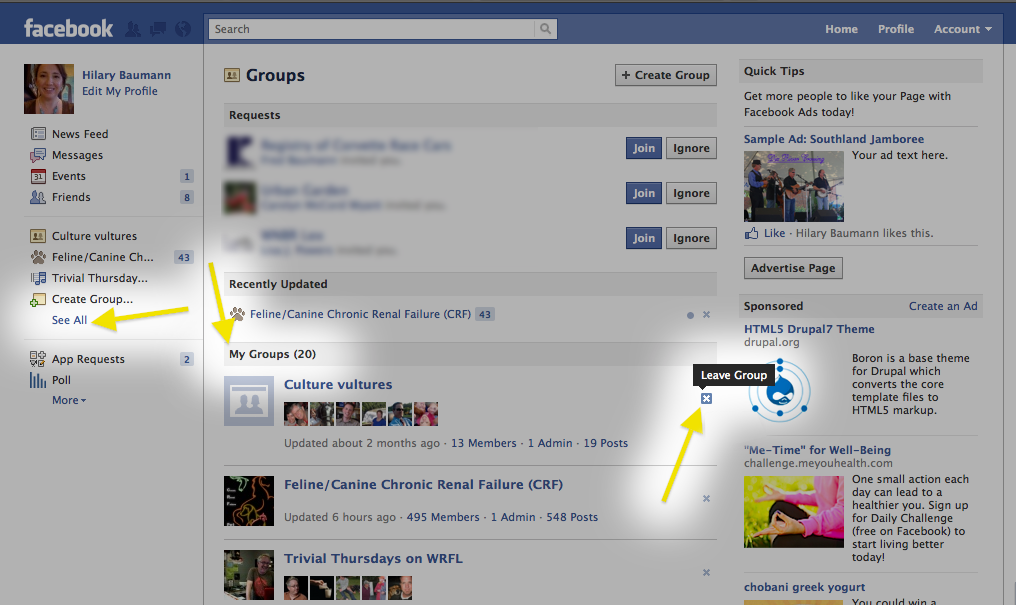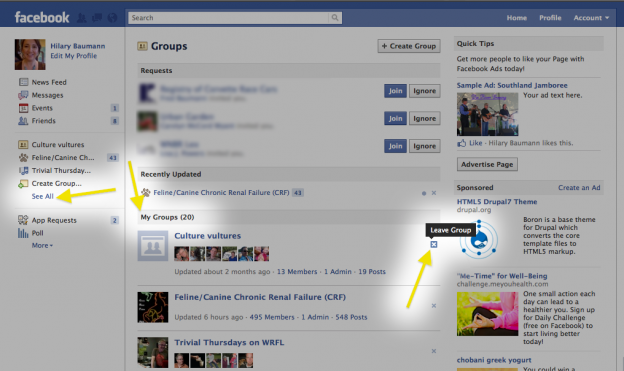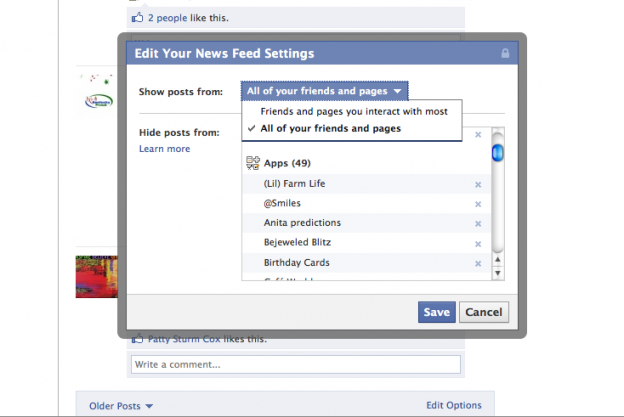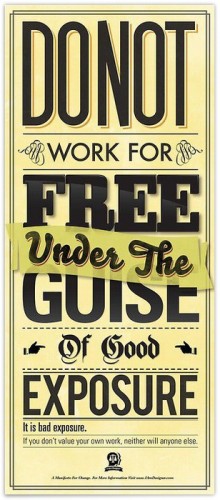++ Click Image to Enlarge ++
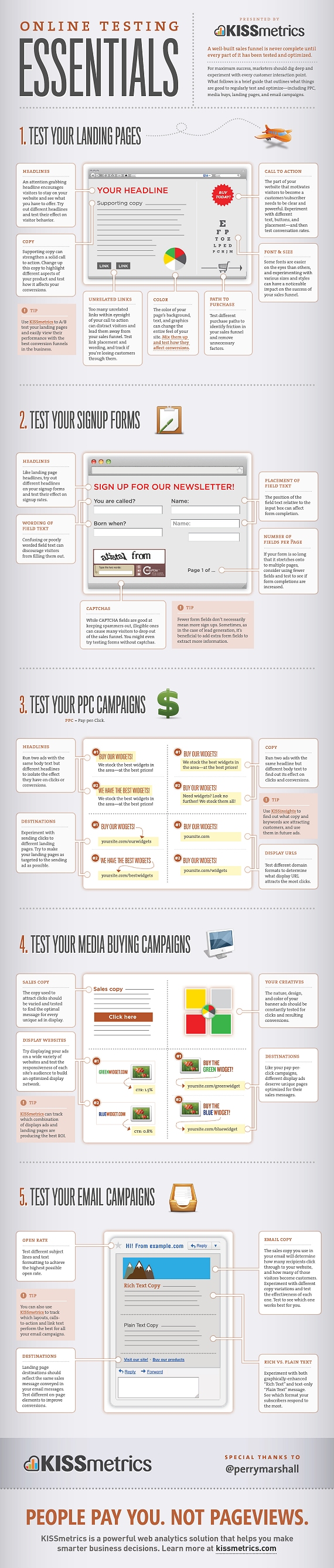
Source: Online Testing Essentials: An infographic on what online marketing activities to test.
Blog Design for SEO { infographic }
How to find and leave facebook groups
Social Media checklist for Restaurants

 Quick checklist for Restaurants:
Quick checklist for Restaurants:
- google places
- urbanspoon
- yelp
- foursquare
These are the places you should have information about your restaurant in order of importance.

Information you should include:
- Address
- Days and Hours
- Phone Number
- Website address
- Photos of your food
- Photos of your seating
- Parking info if it’s downtown or may not be blatantly obvious
- Do you have wifi?
- Some may let you add links to twitter, facebook or other profiles.
What you should post on a more regular basis will be determined by your food type, your business, your personal preferences AND how your customers interact with you online.
Common regular updates via social media for restaurants include:
- Post daily or seasonal specials. Either type it out, take a photo of a chalkboard with the handwritten version or even take a picture of the dishes themselves.
- Post information about bands (don’t forget to include if there’s a cover cost.)
- Holidays or other special events.
- If the restaurant is closed for a holiday, private party or even death or illness in a family run shop.
A lot of these suggestions will also work for coffee shops, pubs, and bars.
Do NOT seed any of these website with fake reviews or overly complimentary reviews about your own restaurant. This is just tacky. Also, asking friends and family to post can sometimes be overkill as well. Too many “this is my favorite place!!!!!” reviews with no details is annoying to the readers. It’s better to let reviews happen naturally.
Reminder: If you change when you serve breakfast or any time you change your hours and other vital information, please be sure to post the new hours and info on all of your social networks and website. Don’t forget to update your website as well!
Extras:
For those with a little more time time, check out these additional social apps and services. Also you should review travel apps for
- Trip Advisor
- food spotting: pictures of food
- opentable: for reservations
- groupon and/or living social: if you want to offer a coupon or deal
Lesser known or newer:
Some of these are more relevant for certain cities over others as well.
- chewsy
- forkly.com
- nosh.me
- Dimmi
- Zagat
(List updated on Feb 1, 2014)
Update September, 2015: Urbanspoon was bought by Zomato and they ruined the interface. They might recover and they might still have enough users to warrant submitting info but I would focus on Yelp first. Also for the “lesser known or newer” section, I would flip through these: http://www.producthunt.com/e/future-of-food
I accidentally blocked someone on Facebook and/or I’m not seeing posts from every group or person on my home page.
If you accidentally blocked someone:
Go to your Home page > scroll down to the bottom > click on “edit options” > find the persons name hit the x and there posts will be posted back on your news feed next time they post something.
If you are having trouble getting to the bottom of your page, use the keyboard shortcut to get to to the bottom of the page: PCs this is usually the “end” key or hold down “ctrl” and “end” at the same time. This varies a bit on laptops and macs.
If you are not seeing all of the posts for someone or for a fan page there are two possible reasons:
- You are seeing the “Top News” instead of “Most recent.” Even if you click “most recent” one day, the next day it might be back on “top news” and you’ll have to click it again.
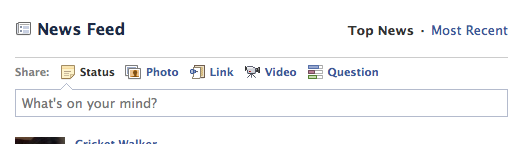
- You have your account to show only the people you interact with the most. See the above screen shot and instructions for editing that
I’ve heard that AES encryption can be cracked easily, is that true?
The simple answer is that no, it’s not true. The biggest threat to AES encryption is poor choice of password.
AES is often confused with WEP which is easily crackable.
The more complicated answer is that nothing is 100% secure and anything is susceptible to attack. The most common security hole, which is not actually common, is a software bug that bypass the need to break the key. The key length and password chosen can help determine how likely it is to be cracked. Entry via brute force and dictionary attacks are different than the encryption method having flaws.
There is a theoretical weakness in AES but it has never been proven. Even if the weakness were proven, it would not reduce the time to crack it into a reasonable time-frame, IE less than the lifetime of the universe.
Why using “DIY logo software” isn’t always a good idea:
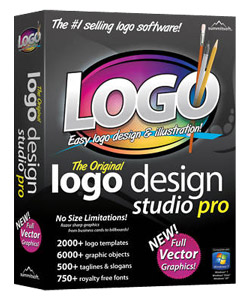 There are dozens of software suites on the market that advertise “make your own logos” but there are a couple of reasons you might want to rethink that, especially if you are looking to start a business that looks professional and is in it for the long haul.
There are dozens of software suites on the market that advertise “make your own logos” but there are a couple of reasons you might want to rethink that, especially if you are looking to start a business that looks professional and is in it for the long haul.
Major downsides to using a logo software suite tend to be:
- Lack of Originality: You’re basically working with clip art that’s customized some so your logo will be less original and unique to you. If other businesses decide to buy the software and use the same icon or graphic as you use then your brand will be less recognizable as your own.
- Lack of Scalability: most software doesn’t offer output in a vector format. If the logo isn’t vector it will pixelize or look fuzzy when scaled up for a sign, truck or billboard. Some software IS vector these days.
- The Human Factor: and the person operating said software still needs to have some eye for design to create something that looks good. Yes, some software may assist you in creating something better looking but there’s often the option for human error …. errr I mean bad choice in customizations to be made.
When you might want to use a logo software suite? Small event logos would be a good example such as for a church or small personal group. When you don’t want to invest too heavily in a logo for a one time event but might want something with a little more detail than simple clipart or maybe text that stays in the same place each time the graphic is used.
Letterpress – a short Instructional Video
Value your work
{ via http://visualarmory.tumblr.com/post/722526359 }
“Don’t work for free under the guise of good exposure. It is bad exposure. If you don’t value your own work, neither will anyone else.”
Fascination Design’s note: it’s a different thing entirely to work pro-bono for a good cause.
I’m traveling out of the country and I can’t get to my website, e-mail, facebook or twitter!
First step, check http://www.downforeveryoneorjustme.com/ and make sure the site is online.
If the site is online, the internet connection or wifi you are using may have blocked the website. Or the website server may have blocked the country you are currently in to prevent spam, hacking or even as an agreement with that country. There are some options to try and get around this:
- Use a Personal VPN like hotspotsheild. This is the simplest option. I like to keep it on my computer because there’s no guarantee you can get to their site to download it while you are in another country. http://hotspotshield.com/
- Use and Onion Router like Tor. This option is more complicated to use but works well. https://www.torproject.org/download/download.html.en
Both options will slow down the websites you are trying to access so be patient.
If your planning a trip to the following countries, you should download the above before leaving the US: China, Cuba, Iran, North Korea, Saudi Arabia, Vietnam.
For a full and current list of countries with strict Internet Censorship, visit:
https://secure.wikimedia.org/wikipedia/en/wiki/Internet_censorship#Around_the_world