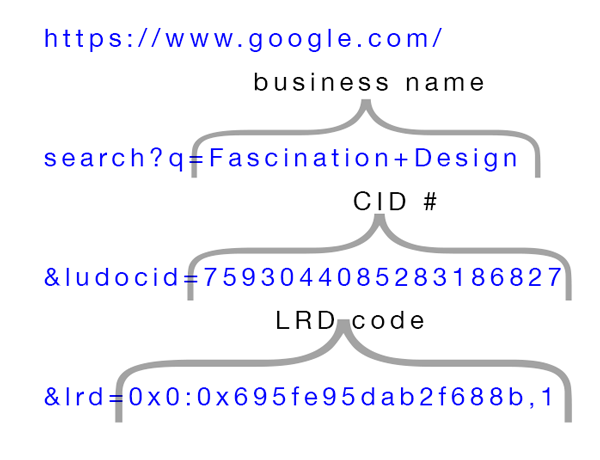As you may or may not know, Google gutted Google+ awhile back and it made it much much more difficult to create a link directly to google for your customers to leave a review.
The new way isn’t as easy but it is doable. There are some new tools that have made it easier. Try this: https://supple.com.au/tools/ google-review-link-generator/
When you’re done just take out the “.au” bit in the extension if you or your client is in the U.S..
Mine looks like this:
https://www.google.com/search?q=Fascination+Design&ludocid=7593044085283186827=0x0:0x695fe95dab2f688b,1
OR
In case the above google review tool above ever breaks, here are the key elements:
- The query for your exact business name (Ex: “Fascination+Design”),
- the CID #
- and google’s LRD number
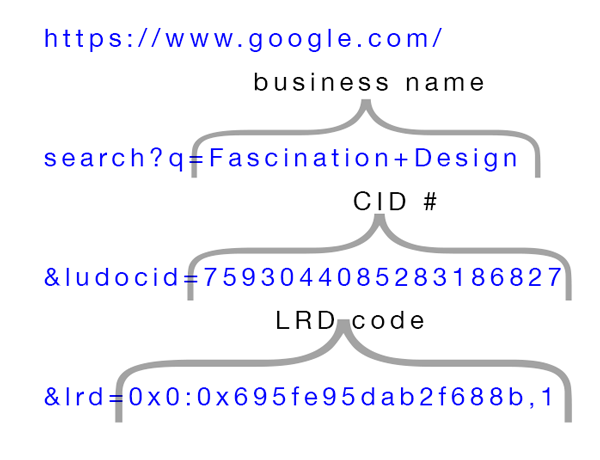
Here’s some help for finding your google CID:
And the LRD # is the piece of google’s code that causes the review to pop up on the screen. If you drop it from the end, you simply get a google search page. This LRD code is consistently as follows:
- &lrd=0×0:0×695fe95dab2f688b,1